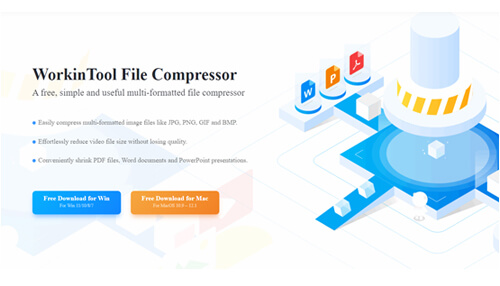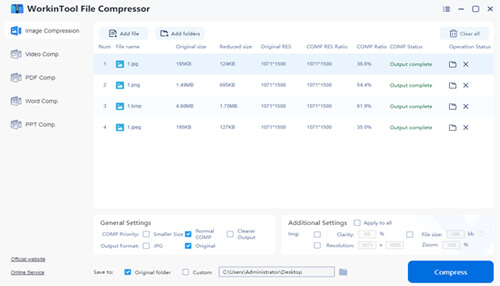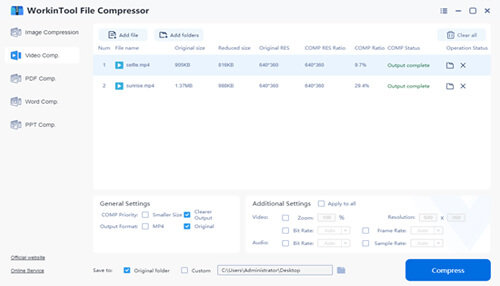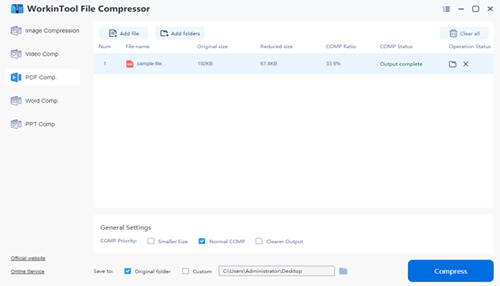Images, videos, and other miscellaneous files have taken up much storage in our computers and phones. Especially for pictures and videos, which occupy the most significant part of local storage, urge us to buy an external hard disk or upgrade cloud storage to expand memory space. However, not all users would like to spend much money on file storage. In this case, compression utilities like WorkinTool File Compressor come into being. The file compression software in the market is undoubtedly brilliant assistance for file saving and sharing.
In this article, we’ll review this free file compressor and elaborate product in detail from its pros and cons, pricing, features, and user experience. Learning how to reduce file size using a free file compressor will help you download and share images and documents more smoothly with email and on apps like Discord.
Pros and Cons
WorkinTool File Compressor is a reliable, easy-to-use, and lightweight freeware to compress files. You can avail yourself of a free download to check out the abilities of this free compression software.
| Reasons to buy | Long-term free plan
Needless to register A wide range of formats are supported Accessible without the internet Clean interface Fast running speed |
| Reasons to avoid | Windows only |
Plan and Pricing
After downloading and trying all of the features in WorkinTool, it is believed that this software is completely FREE as they claim. Users can download this compression tool from their website without registering an account or paying for a license. When putting it into use, we didn’t find in-app purchases or receive notifications for upgrading plans for the advanced features. This compressor is worth a shot.
Features
WorkinTool File Compressor supports compression for nearly all popular file formats, including images, videos, PPT, Word, and PDF documents. Users can get a high-quality output without losing quality or sacrificing original formatting. Let’s dive into how this free file compressor shrinks documents.
Image Compressor
One of the most impressive points is its bulk compression option. Users can compress a bunch of multi-formatted images in a batch with no hassle. The available image formats now include JPG, PNG, TIFF, WEBP, GIF, HEIC, and BMP.
In general settings, it allows you to choose the compression priority like the smaller size, normal compression, or clearer output. Users can keep the output formats as JPG or save pictures in the original format. Other than that, it also gives users room for custom settings, which supports configuring the parameters of image clarity, file size in KB, and image resolution value. And it is feasible to zoom in or zoom out pictures at your disposal.
When compression is finished, its interface will show the reduced size and compression ratio, indicating the final result will bring much convenience to the following work.
Video Compressor
Similar to image compression, it also enables batch compression of multi-formatted videos, custom settings, and compression status showing. Available video formats are MP4, WMV, MOV, AVI, and FLV, which are now covering most of the widely-used video formats. In general settings, users can convert the video to MP4 or remain unchanged. In the additional setting section, the video zooming rate, bit rate, frame rate, and resolution are changeable, also the audio bit rate and sample rate.
Office files compression
The last feature is Office files compression. Unlike images and videos, those PDF, Word, and PPT files are indeed much smaller in size. Therefore, only three levels are supported: smaller size, normal compression, and clearer output. But this is enough. Users apply this feature only for saving storage space or speeding up transmitting. Compared with uploading and zipping files online, it is safer to reduce their size offline to ensure private information and business secret files.
User Experience
Clean interface: This all-in-one image, video, and Office documents compressor stays lightweight and easy-to-use. Users will see a clean interface without ads or annoying pop-ups.
No networking required: All features can be used without an internet connection. Users can put WorkinTool File Compressor into use anywhere and anytime.
Fast running speed: As we tested, all files will be compressed in seconds. The running speed will set people free from boring waiting and satisfy a lot of users.
Auto saving: All compressed files will be automatically saved to your local folder. You don’t need to waste time downloading.
7/24 online service: More importantly, if you have any problems with WorkinTool File Compressor, it is convenient to get help from their official website. Users can call, email, and chat on a window with their 7/24 online service. I have tried once and received a quick response.
Final Verdict
We test WorkinTool File Compressor on its pros and cons, pricing, features, and user experience. It is indeed a strong option for file compression. This free and easy-to-use file compression software supports batch compression, multi-formatted input, and custom settings. In addition, no network or registration is required. Anyone can access it without restrictions. So, why not give it a shot?