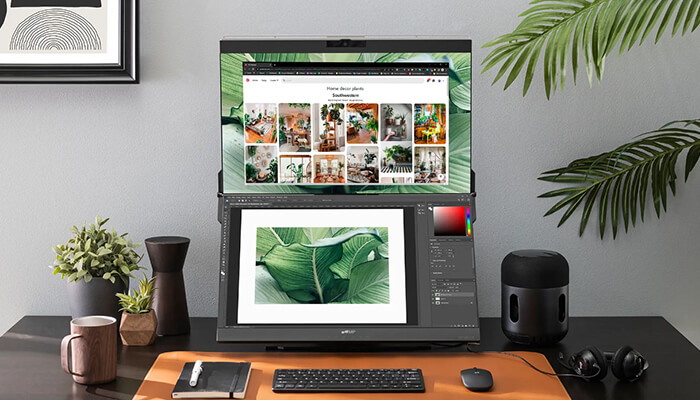Among all the different vocations out there, programming is among those that stand to benefit the most from a dual monitor setup. Programmers typically deal with a lot of different information sources and juggle multiple tasks. It isn’t unusual to find programmers with several windows and software open on their computer screens. Hence, a dual monitor with stand can be an immense help with their daily workloads.
If you’ve been thinking about adding another monitor to your desk, it’s a good idea that can help your productivity and make work a bit easier. Allow us to enumerate the advantages of adding a dual monitor with stand to your workspace.
Why Should a Programmer Get a Dual Monitor With Stand?
Programmers often use dual monitors that come with stands like the Geminos dual monitor. But does it really help?
Absolutely! Here are some notable advantages of a dual monitor setup:
More Screens, Better Visual Clarity
The first benefit of using a dual monitor with stand is you get more screen real estate. With more screens, you can view multiple tabs and programs simultaneously, helping you stay organized and focused.
Since you can distribute the applications you’re using across two screens, you can zoom in on programs, documents, and websites without struggling to read fine text or appreciate smaller details.
Increased Productivity
A dual monitor helps level up your productivity as you can see more code at once, which makes the debugging process easier. This setup enables efficient multitasking as you will spend less time resizing windows or switching between tabs and programs.
For instance, you can open your code editor on one monitor and your website on another when working on web design projects. This allows you to track your changes in real-time without having to constantly switch between programs and windows.
You can also use the first monitor as your main workspace while designating the second monitor for tools that you need quick access to.
A dual monitor system can help you save a lot of time, which is particularly important when you’re juggling different projects at once.
Best for Graphics-Heavy Applications
If your programming work involves graphics-heavy software and applications, it can be difficult to organize all your programs and information on a single display. A dual monitor with stand allows you to keep your editing software and tools open on one display and your reference images and tutorials on another.
Useful for Managing Large Amounts of Data
If you work with large amounts of data, you may find it challenging to quickly search for the information you want. A dual monitor allows you to keep your spreadsheets and other files open on one screen and your email or other data sources open on another.
While writing code on one screen, you can also read API documentation on the second one. This allows you to quickly access the data you need while speeding up your workflow.
You can also compare data by keeping more windows open alongside each other. You can even view your output on one screen and test it on another.
Easy Data Sharing Between Applications
Another benefit of a dual monitor with a stand is that you can share data easily between different programs and applications. To open, upload, or download a file between applications, you only need to drag the file icon from one screen to another. This is preferable and quicker to finding the location of the file, navigating your directories until you see it, and having the program open it for you.
Conclusion
A dual monitor with stand has many benefits for programmers, including being able to view more code, files, and other data at once, easing debugging and more.