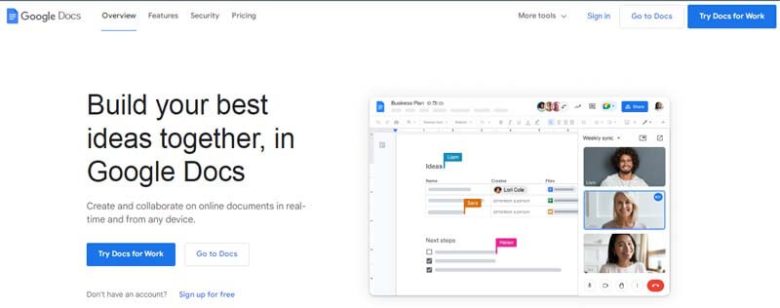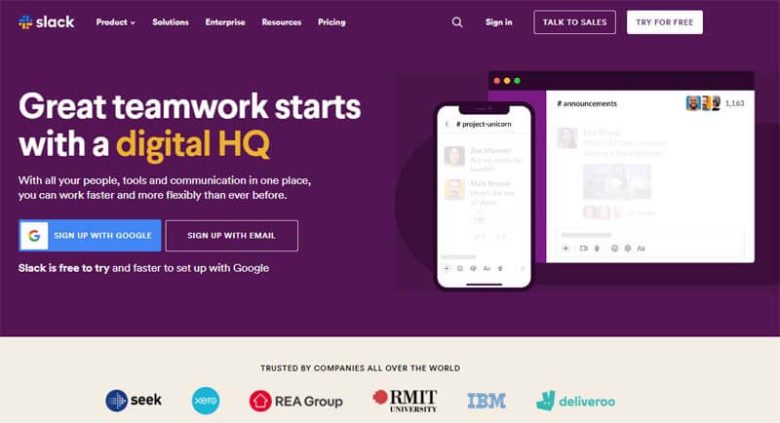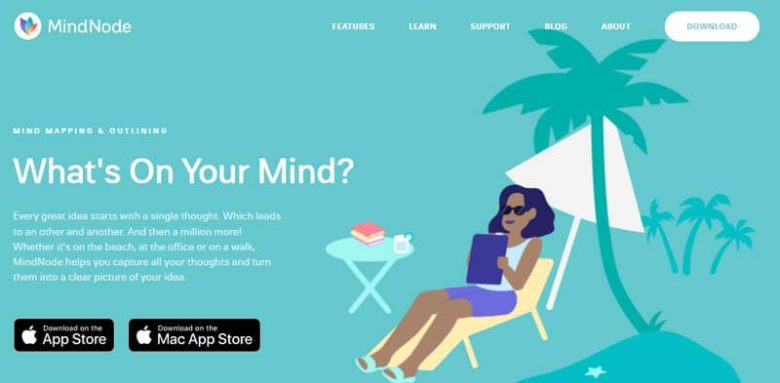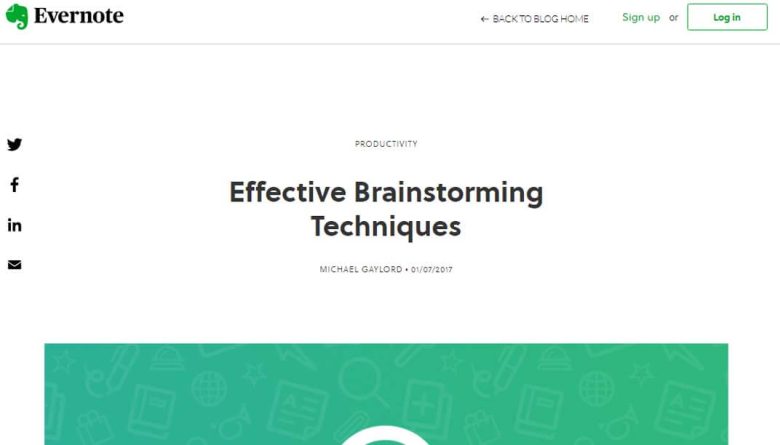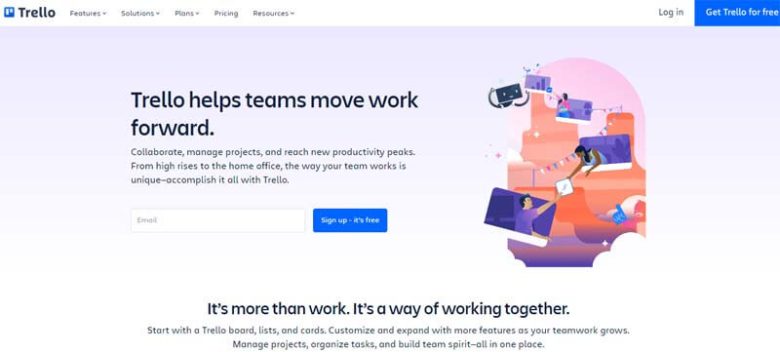Brainstorming is something that every business person should know how to do. It makes you think in a creative way and come up with solutions that you never thought of.
If you are a business person, chances are that you might have not used this technique before. But if you are like most of us, then it’s time for you to start brainstorming. In fact, it has been proven that brainstorms can help in developing new ideas and solutions for your business problems.
Brainstorming is a process where groups of people come together and spend time on a problem where they combine their ideas and thoughts. This helps them to develop a solution or an alternative plan for the problem at hand. It helps them come up with better solutions than what they would have come up with on their own because it involves other people’s thoughts as well as their own personal opinions.
The best part about mind mapping or brainstorming is that it helps people see things from different perspectives which makes them more creative and innovative in thinking out of the box.
Here are some free tools that will help you brainstorm better:
1. Google Docs
If you’re working on a project that requires collaboration and sharing files, Google Docs is a great web-based software for managing all of those documents and making sure everyone has access to them. The platform also allows users to easily comment on documents and add their own notes as well as make comments directly on another person’s document.
2. Slack
Slack isn’t just for teams anymore — it’s become a popular communication tool for individuals as well. The free project management app allows users to create professional-looking channels with custom branding tools so that they can easily communicate with their team members when needed. It also allows users to create conversations between two different channels, which makes it perfect for brainstorming sessions since different people can easily communicate with their team members when needed. It also allows users to create conversations between two different channels, which makes it perfect for brainstorming sessions since different people can contribute ideas and thoughts in a private setting while still being able to interact with others in the same channel.
3. MindNode
MindNode is one of the most popular brainstorming tools available today. This project management app provides users with rich features such as mind mapping, tree map, flow chart and more. It also allows users to collaborate on projects together via email or other social media platforms like Skype or Facebook Messenger.
4. Evernote Business Planner
Evernote Business Planner is another great way to organize your thoughts so that they don’t get lost in the shuffle of everyday life at work or school. You can use Evernote Business Planner as a checklist of tasks you need to complete by putting them into columns on a whiteboard or sticky notes so that they are easily accessible when needed.
5. Basecamp
Basecamp is another great software tool for business persons who need to organize and share project files or documents. It’s a cloud-based project management platform, so you can easily collaborate on projects from anywhere in the world, whether you’re at home or on the road. Basecamp also has collaborative features like chat and video calls so that you can work together more efficiently if necessary.
6. Toggl
Toggl is another great tool for brainstorming sessions and keeping track of time. It’s a simple app that lets you capture your time from any device (or even from your phone), so that you can easily keep track of how long it takes to complete certain tasks or projects at the end of each day or week. You can also create projects and assign tasks to yourself, which helps keep track of how much money you’re spending on particular tasks in order to get things done more efficiently.
7. Trello
Trello is another great tool for mind mapping sessions since it allows you to organize your ideas into boards or lists, which makes it easy to find what you’re looking for when you need it. You can also easily adjust the size of each board or list, making it easy for everyone to see all of the content at once if needed.