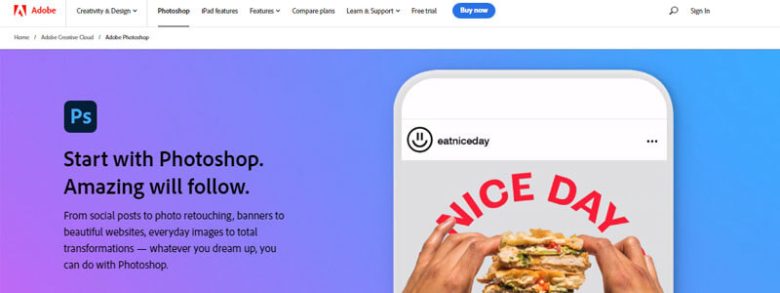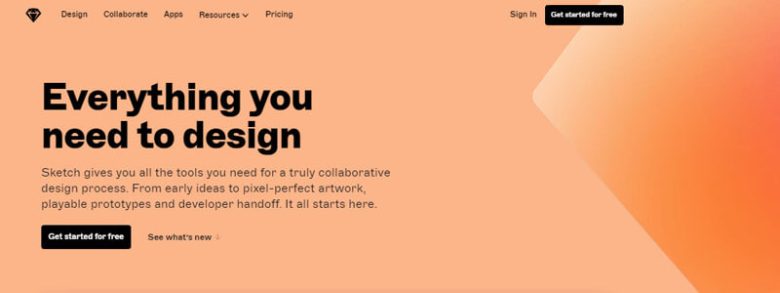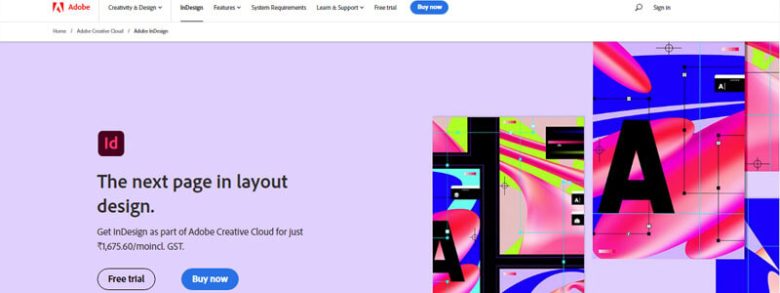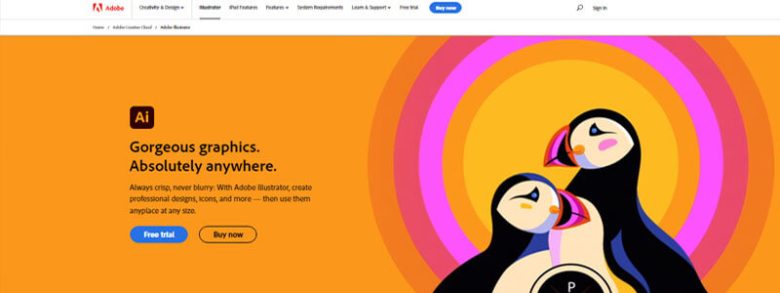Graphic designing software well built provides flexibility and intuitive controls ensuring beginner-friendly. The ideal way of knowing the software is to get the software characterized by its features and availability. They offer a better understanding of the products.
Top 5 graphic designing software for designers in 2022
1. Adobe Photoshop
Adobe Photoshop is easily recognizable as graphic designing software. It begins with basic cropping to complex raster design and image manipulation in Photoshop. Its classic feature includes Photoshop and features such as pen tool, masks, and layers. Recent versions include cool tricks for new content-aware and easy masking for workspace. There are limitless skills and Photoshop learning is a great start in graphic design. This skill is for beginner to advanced levels.
Pros:
- Integrated stock library
- Limitless skill ceiling
- Abundant design tools for image editing
Cons:
- Cannot create true vector files
- Takes time to get used to the interface
2. GIMP
GIMP interface is a popular open-source graphics editor having paid-for programs. It is good as a start-up business. The layout is not sexy, but you can get advanced drawing, photo retouching, and cropping features. They have better programs.
Pros:
- Free program with plenty of tools
- Good community
Cons:
- Less recognized
- Not updated quickly and less intuitive
3. Sketch
Sketch web design is a vector-based tool focusing mainly on app, web, and interface design. The Sketch is not for print work or photo editing but is appropriate for designing icons. Designers can create great icons using the interface and mobile apps. There are live comps for developers to swipe and see-through or preview by tapping that will appear on publishing.
Pros:
- Less expensive
- Low learning curve
Cons:
- Not suitable for illustrations or print designs
- Mac only
4. Adobe In Design
Adobe InDesign is appropriate for layout out newspapers and magazines. It puts together info sheets, stunning magazines, and brochures that allow to easily exporting to HTML or PDF. It is a bit tricky and ideal for a newbie to learn digital art, combining graphics and text. It is also suitable for print and flyers.
Pros:
- Huge fonts selection
- Intuitive resizing and cropping features
Cons:
- A few complaints about PDF formatting
5. Adobe Illustrator
Illustrator and Photoshop feature similar functions and tools. It allows putting together typography, beautiful logos, web design, sketches, and icons. Using a pen tool, illustrator’s mesh tool, colors and swatches, pathfinder tools, and shapes ensure a great job. Adobe Illustrator works around vector design. For anyone learning it will take extra time, and there is limitless potential to create vector design. However, it is worth all the effort as a start-up business. Anyone can try sketching in Photoshop, give away their pen and paper and start using Photoshop and illustrator. They can design in illustrator after sketching in Photoshop.
Pros:
- The user interface is helpful
- Wide choice of tools
- Precise editing support
Cons:
- The learning curve is steep
Wrapping Up
Getting serious about graphic designing software is good, but choosing the right software is tricky. It depends on what you wish to create. The needs of a designer and the software should work to fit their needs, design style, and medium. Fortunately, there is new design software always to discover, and you can give it a shot anytime. Many are available free, and there are online tutoring courses. Choose a favorite design program perfect for your art and kickstart your design career.