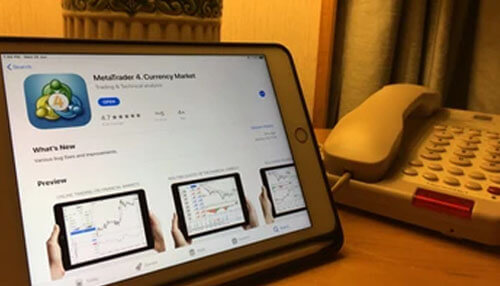MetaTrader 4 is currently one of the most popular and universal trading platforms and it is still on top even though the 5th version has been available for a long time already. All due to its highly intuitive and user-friendly interface. Below is a quick guide on how to start using MetaTrader 4 right away.
What can MT4 do?
MetaTrader 4 is an advanced trading and informational terminal that lets you:
- execute trade operations;
- test various trading strategies;
- manage orders and positions;
- receive real-time quotes.
Starting Off
Below are the steps you need to take to start working with the platform.
1. Install the MT4 terminal
Download MT4 only from the official website of the developer or your broker’s official website. The tool is available for Windows PC, iOS, and Android. If you have a Mac, you need to install Windows via Bootcamp (Intel only) or emulate Windows using Parallels Desktop (Intel and M-series processors).
2. Create an account
Similar to other platforms, MT4 lets you create a demo and a real account. The first option is useful for beginners who want to try out the platform and learn the basics of trading without investing real money. Experienced traders can find it quite useful too and they can test new strategies.
If you want to access transactions, you need a real account. It requires you to have an account with a deposit on the server of your broker, as the system will require you to claim the size of your initial deposit, currency, etc.
3. Get used to the interface
The interface of MT4 is quite straightforward and includes the following main elements:
- Terminal window to see your current open orders, alerts, messages, history of trades, and exposure.
- Navigator lets you quickly switch between the accounts you have, including your demo account for strategy testing.
- Charts workspace to place various charts for quick ongoing market analysis.
- The toolbar includes general commands, access to main functions and tools, charts, timeframes, and line studies.
- market watch: this window displays the instruments that you can trade using such options as the depth of market, chart window, new order, tick chart, etc.
4. Employ charts and advisors
Charts are essential, as they display real-time changes in financial instrument prices. You can switch between different view options and historical data modes. As for advisors, they are special plug-ins that can automate trading operations for you by importing trading parameters automatically. You can also enable advisors to provide you with parameters without performing the operations automatically.
Time to practice!
Although MT4 is one of the simplest trading platforms to master, you will need time and patience to achieve the level of fluency needed for professional trading. There are many more elements under the main buttons on the surface of the interface, and the chances are high that you will need many of them. If you are already an experienced MT4 user, you are welcome to share your tips in the comments.