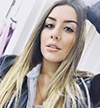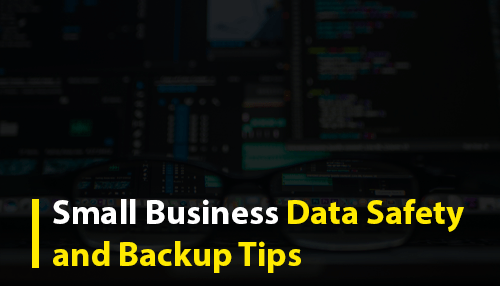Small business enterprises are the backbone of the economy of any state of the world. Employers invest reasonably well and then try to generate more and more revenue from their small piece of business. On the other hand, the involvement of tech gadgets and devices such as cell phones and PCs is imminent and necessary for employers. When it comes to safeguarding your small business, data safety and backup are paramount. In an age where digital information is crucial to operations, losing valuable data can spell disaster.
Because gadgets and devices are essential for any large or small business, employers have to provide it to their employees for better work performance, and productivity and to grow their small business to the next level.
Computer devices such as Windows and MAC and gadgets such as Android and IOS are commonly provided by employers to their employees. However, when it comes to data safety and backup for the data stored within devices, employers have to know how to do it, because it will either grow your business or it will become the factor for the downfall of your small business.
A. Why is data safety & data back is necessary for small businesses?
There is a huge importance of data backup and even for data safety. Business enterprises on a small scale also require saving and securing the stored confidential material about the company. On the other hand, the data of your small business can be compromised through Cyber-Ransomware attacks. However, small businesses are always at stake, because it does not have a proper system that provides complete security to small business data and to create a backup if something goes wrong. The following things that could breach or compromise your data safety, let’s discuss it shortly.
B. Data breaching through cyber attacks
Cyber-attacks are very common these days and small businesses is under constant attack. Therefore, small business owners have to protect their computer devices within the office and they have to make sure to their employees what things they should visit when devices are connected to the internet and what thing is strictly prohibited on the company’s owned devices.
C. Data breaching through human error
Human error is one of the most common things that can compromise your data within no time. An employee can accidentally remove data or any kind of malicious link online that becomes the major reason for data removal or breach and hacked. Data hacking activities are on the rise in the current and last year and small businesses have to bear big losses because of data breaching. Let’s discuss the data safety and data backup Tips.
Data Safety and Backup Tips
There is a number of tips that can help you out with data security and users can also create a data backup of a small business. We have accumulated 5 best Tips for you to secure your data and have a backup of it.
1. Keep your data in a cloud
Cloud storage is one of the most contemporary and safe methods for data safety and it also provides data backup at the same time. It provides you with end-to-end encrypted data safety along with free storage space. Small business owners can get the services of the companies that provide the cloud computing services within reasonable charges and provide you an ultimate backup of your company’s owned private data.
2. Keep your data on external hardware
If you want to keep your small business data secure and also to have a backup, then you can use an external hardware device. This will provide you with enough space for the storage of the data and you can keep an extra copy within the external hardware. If something goes wrong, you can use the external hardware as your back as well as your data safety device having a copy.
3. Burn it on DVD or CD
You can also store your small business data by burning it on a DVD or CD and then keep it as a backup of your small business’s private data. You can purchase a high-quality CD or DVD and then store all your data into it and keep it for your safety of the data and for backup.
4. Save Your Data to USB
Contemporary USB drives provide you with enough space to store the private data of your small businesses and you can easily store the data on a flash drive. In an emergency, a user can get the USB Data and can use it and store it on the company’s owned devices to the fullest.
5. Use Data backup software
However, if you don’t want to the services of cloud computing and don’t want to keep it in the cloud. Then you can use the data safety and backup software. All you need to do is subscribe to the data backup app. Furthermore, install the data backup app on your targeted device and then activate it on it. You will get a passcode and ID for your own online control panel.
Use it and get access to the online control panel. Once the data backup software has been installed on the target device, the data stored in the computer machines and gadgets will sync into the online dashboard. Furthermore, if your data has been hacked, removed, or breached, then you can get back all the data from your online control panel. However, if your devices have stolen you can remotely wipe out the data from your lost or stolen computer device and gadget within no time.
Conclusion:
The above-mentioned tips and tricks are for employers who are running a small business, they can use these cheap but effective data safety and backup tips to run their business without any issues.
About the Author: