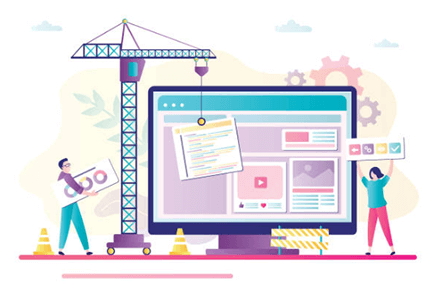Anyone can download and use WordPress for free of cost. It is specifically an open-source software that contributes to providing you the freedom to install it on any type of website. You can seek the help of the hire best WordPress expert if you are looking forward to building a WordPress website for your business.
Click Here To Hire Best WordPress Expert.
Other than that, you also have the option to make use of the WordPress editors or page builder for building a WordPress website.
This type of builder has proved to be very effective in increasing conversions and improving UX or user experience. Not only that, but this also helps you to come up with a stunning website that is suitable for your unique needs.
So, if you are not a developer or do not have a budget to hire one, then you should focus on building your WordPress website with the help of the latest WordPress editors or page builders.
The only important thing is to choose the right page builder as this will help you to design as well as publish professional-looking web pages with zero technical knowledge or coding skills. You can easily build pages for your WordPress website in minutes and thereby saving a lot of your time.
Therefore, in this section, you will get to know about the top WordPress page builders that will help to effectively address your unique requirements.
But, first of all, you should know why to use a page builder for your website and what are the things to consider while selecting the right tool.
Reasons To Use A WordPress Page Builder Plugin
Drag-and-drop page builders for WordPress allow you to create custom layouts for your website. In this regard, you should focus on making use of readymade widgets, modules, and content blocks.
The best part about using this page builder plugin is that you would be able to easily create the website without any technical skills.
But, this again does not mean that the page builders are only meant for beginners. A lot of WordPress developers also focus on making use of these page builders to speed up their process of creating custom designs.
But, you should only choose the best tool that will specifically work for your needs.
Some of the important features to look for while selecting the best WordPress page builders involve:
- Responsiveness
2. Compatibility
3. Features
4. SEO Friendly
5. Prebuilt templates
6. Responsive layouts
7. Easy to use
8. Compatible with your current WordPress theme
Latest WordPress Editors Or Drag And Drop Page Builders
Elementor
This is known to be an open-source and free advanced page builder for WordPress. Also, element is such a tool that receives more than 2 million active installs which makes it a very popular option to choose. You can get an Elementor discount code to save money if you decide to get this plugin.
1. Elementor is a beginner-friendly, easy-to-use, and fast tool.
2. Not only that, but you would be able to see your changes live whenever you make them as it is a visual drag and drop page builder.
3. All that you need is to drag and drop widgets to the position where you want them.
4. You will find the presence of redo and undo functions in this particular page builder. So, you can easily go back, if you do not like anything.
5. You can again easily check the revision history later on. This will help you to go back or check the previous version if you want.
6. This particular tool also comes with a built-in maintenance mode which indicates that you can show an under construction or come soon page to the visitors at the time you are making certain changes to your website.
7. Not only that, but Elementor also comes with more than 100 ready-to-use landing page templates which you can focus on easily customized according to your requirements.
8. For an enhanced experience, you can focus on making use of Elementor Pro.
SeedProd
This is considered to be another best landing page builders for WordPress. You can use this visual drag-and-drop builder to create an outstanding landing page in just a few minutes. In this case, also you get the option to select from 100+ templates.
The best part about this is that it is responsive and so, your landing page will work best on any device. Some of the robust features of this landing page builder involve:
1. reCAPTCHA spam protection
2. Social share and follow
3. Flawlessly integrate with the autoresponders
Other Latest WordPress Builders To Know About
- Beaver Builder
2. Divi
3. Themify Builder
4. Visual Composer Website Builder
5. Thrive Architect
6. Page Builder by SiteOrigin
7. Live Composer Site Builder
8. WP Page Builder
Final Words
So, in this way, you would be able to build a WordPress website with the help of the latest WordPress editors. The above-discussed ones are considered to be some of the best options to choose from whenever it comes to WordPress editors.
All that you need is to select the best service of WordPress development service that is suitable for your unique needs.