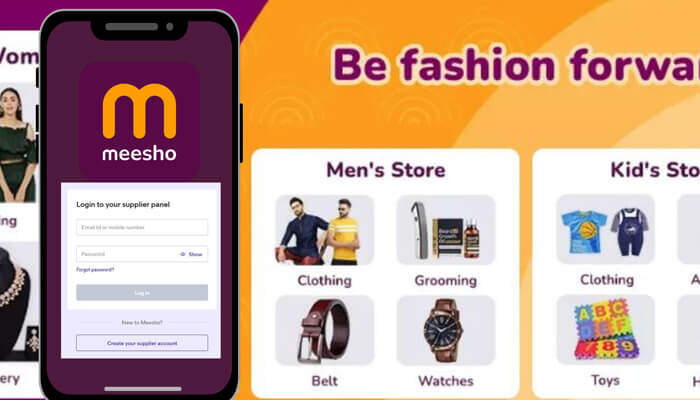Online marketplaces have become the new way of buying and selling goods. In India, Meesho is the go-to online platform for selling and buying products. The Meesho supplier panel login includes tools for managing product listings. This involves adding new products, updating existing ones, and setting prices.
Suppliers will have features for tracking and managing orders received through the Meesho platform. Order processing, fulfillment, and shipping details can be accessed through the supplier panel.
Meesho Supplier Panel Login
Meesho is making life easier for small company owners and entrepreneurs in India as it allows them to sell their products online. The platform is designed to facilitate trade among suppliers, resellers, and customers by connecting them all to each other.
To use and sell on the platform as a supplier, you can just log in to your account. This is done through the Meesho Supplier Panel, which also allows you to manage everything, from inventory to orders and payments.
Many entrepreneurs and small business owners do not fully understand the Meesho Supplier Panel Login. So, we thought it wise to discuss it here for you. We will also mention some of its features.
Meesho Supplier Panel Login: How to Register
To use the Meesho Supplier Panel, you must register as a member. Suppliers typically need to register on the Meesho platform to become a part of the supplier panel. After that, you will log in to use the platform to sell, manage your inventories, and process payments.
The registration process may involve providing necessary business details, verifying credentials, and agreeing to the platform’s terms and conditions.
As a general guide, here are the typical steps for supplier registration on Meesho:
Step 1: Visit the Meesho Supplier Panel Login Website
Go to the official Meesho Supplier Panel Login website. This might be a separate platform from the regular Meesho app for resellers.
Step 2: Sign Up or Register
Look for a “Sign Up” or “Register” option on the supplier panel. You will likely need to provide basic information about your business and yourself.
Step 3: Provide Business Information
Fill out the required details about your business, such as the type of products you sell, your business name, address, and other relevant information.
Step 4: Documentation
Be prepared to submit the necessary documents to verify your business. This may include your business registration certificate, PAN card, GST details, and other relevant documents.
Step 5: Verification Process
Meesho may have a verification process to ensure the legitimacy of your business. This can take some time, so be patient during this step.
Step 6: Agree to Terms and Conditions
Read and agree to the terms and conditions set by Meesho for suppliers. This may include details about commissions, payment terms, and other policies.
Step 7: Create Product Listings
Once your account is approved, you may be able to start creating product listings. Provide clear and accurate information about the products you are offering.
Step 8: Set Prices and Terms
Determine the prices for your products and set any specific terms or conditions for resellers.
Step 9: Manage Orders
After your products are listed, you’ll need to manage incoming orders, process them, and coordinate with Meesho and resellers for smooth transactions.
How to Login to Meesho Supplier Panel: Basic Steps
To use the Meesho Supplier Panel, you must log in if you have already signed up. Here are the basic steps to log in to the Meesho Supplier Panel:
Step 1: Visit the Meesho Supplier Portal
Open your web browser and go to the official Meesho Supplier Portal. You may find the login page on the Meesho website.
Step 2: Click on the Login Button
Once you’re on the Supplier Portal page, look for the “Login” or “Supplier Login” button and click on it.
Step 3: Enter Your Credentials
You will be prompted to enter your login credentials. Typically, this includes your registered email address and password.
Step 4: Submit Your Information
After entering your credentials, click on the “Login” or “Submit” button.
Step 5: Two-factor authentication (if enabled)
Depending on the security settings, Meesho might have implemented two-factor authentication (2FA). If so, you may need to verify your identity through a code sent to your registered mobile number or email.
Step 6: Access Your Supplier Panel
Once you have successfully logged in, you should have access to your Meesho Supplier Panel. Here, you can manage your products, orders, and other relevant information.
Step 7: Troubleshooting
If you encounter any issues during the login process, Meesho may provide options for password recovery or account assistance. Follow the on-screen instructions or contact Meesho support for help.
Why Do Sellers Choose Meesho Seller Login?
Meesho is an Indian social commerce platform that allows individuals to start their own online businesses by reselling products to their network. If you’re considering Meesho Seller Login as a seller, here are some potential reasons why individuals choose Meesho:
1. Ease of Use
Meesho provides a user-friendly platform, making it accessible for individuals who may not have extensive experience in e-commerce. The registration process is typically straightforward, allowing sellers to quickly set up their accounts and start selling.
2. No Upfront Investment
Meesho’s model often involves no upfront investment for sellers. This can be appealing to those who want to start a business without the financial risk of purchasing inventory upfront. Sellers can showcase products from the Meesho catalog and only purchase items when they receive orders.
3. Variety of Products
Meesho offers a diverse range of products across categories such as fashion, home, and electronics. This variety allows sellers to choose products that align with their interests and the preferences of their network.
4. Social Selling
Meesho focuses on social selling, leveraging existing social networks like WhatsApp and Facebook. This can be advantageous for sellers who want to tap into their social circles for potential customers.
5. Support and Training
Meesho may provide support and training for its sellers. This can include resources on how to effectively market products, manage orders, and grow their businesses. Ongoing support can be crucial, especially for individuals new to e-commerce.
6. Flexible Working Hours
Selling on Meesho allows for flexible working hours, enabling individuals to manage their businesses alongside other commitments such as a full-time job or household responsibilities.
7. Payment Options
Meesho typically provides multiple payment options for sellers, making it convenient for them to receive payments for the products they sell.
FAQs
Q: How do I access the Meesho Supplier Panel Login?
A: To access the Meesho Supplier Panel, visit the official Meesho Supplier website and click on the “Login” button. Enter your registered credentials, including your username and password.
Q: What should I do if I forget my Meesho Supplier Panel login password?
A: If you forget your password, click on the “Forgot Password” link on the login page. Follow the instructions to reset your password. An email with a password reset link will be sent to your registered email address.
Q: Can I change my Meesho Supplier Panel login username?
A: No, the username for your Meesho Supplier Panel login cannot be changed. It is a unique identifier linked to your account.
Q: Is the Meesho Supplier Panel login the same as the Meesho Seller login?
A: No, the Meesho Supplier Panel login is separate from the Meesho Seller login. Suppliers use the Supplier Panel to manage their inventory, orders, and other aspects related to supplying products.
Q: What information do I need to provide during the Meesho Supplier Panel registration process?
A: During registration, you’ll need to provide essential details such as your business information, contact details, and relevant documentation. Follow the on-screen instructions for a smooth registration process.
Q: Can I use the Meesho Supplier Panel on mobile devices?
A: Yes, the Meesho Supplier Panel is designed to be accessible on both desktop and mobile devices. You can use it conveniently on smartphones and tablets.
Q: How can I update my contact information on the Meesho Supplier Panel?
A: Log in to your Meesho Supplier Panel account, go to the settings or profile section, and update your contact information as needed. Save the changes to ensure the updated information is reflected.
Q: Is there a dedicated support channel for Meesho Supplier Panel login issues?
A: Yes, if you encounter any issues with your Meesho Supplier Panel login, you can reach out to the Meesho support team through the provided contact channels on their official website.