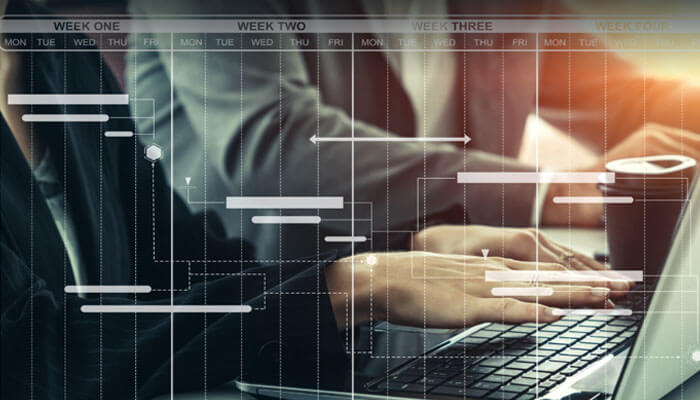Managing complex project schedules can be a challenging task, especially when juggling multiple priorities and deadlines. However, adopting a structured approach can transform chaos into clarity, making your projects easier to manage.
A simplified schedule not only saves time but also enhances team collaboration and ensures that goals are met effectively. With the right strategies, even the most intricate plans can become actionable and achievable.
Read on to explore how to simplify your complex project schedules and achieve success with ease.
Break the Project into Manageable Tasks
Simplifying a complex project starts with breaking it into smaller, well-defined tasks. This approach ensures clarity, helps allocate resources effectively, and keeps progress on track.
Below are steps to help you structure your project efficiently:
Work Breakdown Structure (WBS)
Start by dividing the project into phases, sub-tasks, and deliverables. A WBS ensures that no critical steps are missed and provides a clear view of the overall project scope. This structured breakdown allows for better task management and accountability.
Task Dependencies
Determine the relationships between tasks. Highlight tasks that must be completed before others can start. Understanding these dependencies helps prevent bottlenecks and ensures a smoother workflow.
Milestones
Define key milestones as checkpoints throughout the project. These provide measurable goals, making it easier to monitor progress and adjust plans when needed.
Task Durations
Estimate the time required for each task. Use realistic timelines to avoid underestimating the effort needed, which could lead to delays or resource constraints.
Organizing these tasks visually, such as in a Gantt chart, can be especially helpful. Templates like a Gantt Excel template and other tools designed for project planning make it easy to start organizing and managing your schedule effectively.
Prioritize Clear Communication
Clear communication is key to managing a complex project schedules. When everyone knows their responsibilities and stays informed, the team can work together efficiently and avoid unnecessary confusion.
To enhance communication throughout your project, consider the following:
Centralized Communication Platform
Use a single platform to manage all project-related discussions and updates. This prevents miscommunication and ensures everyone has access to consistent information. Popular options include tools like Slack or Microsoft Teams.
Shared Schedules
Make the project schedule accessible to the entire team. Shared schedules allow team members to see how their tasks align with the overall timeline and encourage accountability.
Regular Check-ins
Hold frequent, short meetings to discuss progress, address concerns, and realign efforts. These check-ins help identify and resolve issues before they escalate.
Focusing on clear communication strengthens teamwork and ensures everyone is working toward the same goals.
Use Project Scheduling Tools
Project scheduling tools are invaluable for organizing tasks, allocating resources, and keeping your project on track. They simplify the planning process by automating complex scheduling tasks and improving team collaboration. These tools can boost business productivity by ensuring projects are completed on time and within scope.
The following are some ways to use project scheduling tools effectively:
Project Management Software
Leverage software designed for project management to handle scheduling, task assignments, and resource tracking. Many of these tools offer integrations with communication platforms, ensuring seamless updates and better teamwork. Popular examples include tools like Microsoft Project, Trello, or Asana, which provide customizable features tailored to your project’s needs.
Critical Path Analysis
Identify the sequence of tasks that directly affects your project timeline. By mapping out critical tasks and their dependencies, you can focus on the areas that have the most significant impact on your schedule. Tools that incorporate critical path features make it easier to visualize and adjust these sequences.
Resource Allocation Tools
Manage resources wisely by using tools that provide insights into workloads and availability. These features help balance team efforts, ensuring no one is overburdened and that critical tasks are adequately staffed. Effective resource allocation minimizes delays and enhances productivity.
Incorporating project scheduling tools into your workflow not only improves efficiency but also ensures flexibility to adapt to changes.
Simplify Tracking and Adjustments
You need efficient tracking and adjustment methods to keep your project schedule flexible and adaptable. Unexpected changes can occur, so it’s important to monitor progress and make updates as needed.
Below are practical ways to simplify tracking and adjustments:
Track Progress Regularly
Keep a close eye on task completion by monitoring progress frequently. Use a clear reporting system to spot delays early and take timely corrective actions to prevent them from affecting the overall schedule.
Focus on Critical Tasks
Apply the Critical Path Method (CPM) to prioritize tasks that directly impact your complex project schedules. This approach ensures your attention is directed toward activities with the highest influence on meeting deadlines while maintaining flexibility with less critical tasks.
Reassess Task Durations
Adjust timelines if tasks take longer than initially planned. Use updated time estimates to realign project activities, ensuring resources are allocated effectively without causing disruption.
Visual tools, such as Gantt charts, make tracking and adjustments more efficient. Simplifying these processes keeps your complex project schedules under control and ensures smooth execution from start to finish.
Final Thoughts
Simplifying complex schedules creates clarity and focus. It transforms overwhelming plans into actionable steps. A well-managed schedule keeps your team aligned and progress steady. With the right approach, even the toughest projects become achievable.