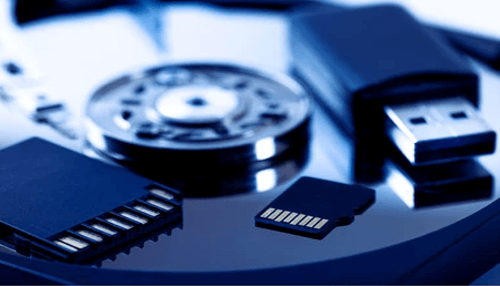Introduction
An SD card helps store the photos on your camera or smartphone device. Besides storing, it also helps increase the internal memory of the device. However, the only downside of an SD card is that you may sometimes face data loss. Data loss is a complex problem for camera lovers and Android phone users.
The common reasons for data loss are accidental deletion, damage or corruption, or a virus attack. When you lose the photos, the first thing you need to do is stop accessing the SD card immediately.
How Can You Recover Deleted Photos from Your SD Card?
Retrieved Through Software
Recovering permanently deleted files from an SD card is not an easy task. Another reason is that most people often fail to take backups of their photos on a regular basis. So, what’s the solution? The only way out of this issue is with the help of professional photo recovery software. Ubisoft Data Recovery software is an exceptional tool that can help you recover your deleted photos easily.
Features of iBatsoft Data Recovery Tool
Supports Multiple File Formats
The best benefit of using iBatsoft Data Recovery Toll is that it supports multiple file formats for recovery. It supports image recovery for PNG, GIF, JPG, JPEG, and many more. It becomes difficult to recover permanently deleted files from an SD card, and your existing data recovery tool fails to read them. But if you are using iBatsoft Data Recovery software, it is easy to recover all your photos.
Recovers Lost Images Easily
Irrespective of how you lost your photos from your digital device, the iBatsoft Data Recovery Tool easily recovers them. You can find all your lost photos even after accidental deletion, virus attack, corruption or damage, formatting errors on the SD card, or raw drive issues. iBatsoft Data Recovery easily scans all of your drives and traces the deleted photos on your digital drive.
Supports Windows or Mac Version
The best part of using iBatsoft Data Recovery software is that it is compatible with Windows and Mac. It is an exceptional product that recovers photos from an SD card even without any support system.
Repairs: Deleted Photos
The best feature of iBatsoft Data Recovery software is that it not only recovers your photos but also repairs them. The hardest challenge users face after the recovery process is not being able to view the photos. But with iBatsoft, there is hardly any challenge anymore. It allows users to recover even photos that are difficult to open.
How to Recover Permanently Deleted Files from SD Card
1. The first step you need to take is to link your computer to the memory card. Then allow your computer to recognize the memory card just like an external hard drive.
2. Open the iBatsoft Data Recovery software, and click the “Scan” button on the SD card. This is located on the hard drive and partition on the left of your recovery tool. This will allow the software to scan for the images that you have deleted. You can click here to find out how to recover your deleted photos from your SD card by using iBatsoft Data Recovery software.
3. After the scanning is completed, you need to click on the left panel of the software. You will find the deleted files on the right side of the software. If you are looking for specific photos, you only need to select them and click “Save” to download them on your computer.
Summary
Besides sharing the above tips about how to recover permanently deleted files from SD cards, follow other instructions before the recovery process. The first step is to avoid using your SD card when you find out that you have deleted the photos. Make sure not to use the same location to save your deleted files when the recovery is complete.