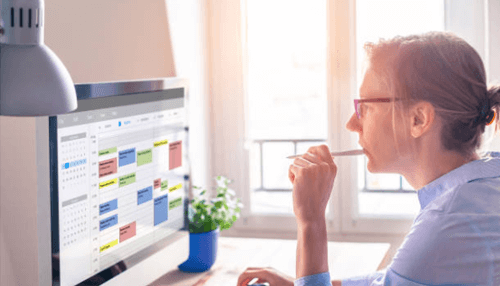Organizing computer files can be quite a challenge. This helpful guide lists seven tips on how to organize files on your computer. Cleaning your house is something that is talked about a lot, but cleaning and organizing your computer is less of a hot topic.
Yet computer filing and organization are important, as they can have an impact on your productivity and well-being. So what are some different things you can do to help get your computer in order? Keep reading to learn about 7 tips that’ll teach you how to organize files on your computer.
1. Get Rid of Trash and Files You Aren’t Using
When you clean out a closet, what’s the number one thing you’re looking for? Things to get rid of. When organizing your computer, you should be looking for the same thing.
If you’ve used your computer for a long time, odds are you have a lot of data and files wasting space. Although there are programs that can help you, manually going through your files may be the most efficient and safest way to get things in order.
Try to find a balance between being ruthless and sentimental. Don’t feel pressured to delete the photo of your children from last Christmas, but deleting a recipe you haven’t ever opened may be a good idea.
2. Create a Consistent Filing System
To keep anything organized, whether virtual or physical, you need to have a good storage system. Most OS systems come with default folder systems. These can be a good place to start, but consider making them more specialized. Instead of just having a Photos folder, group your photos by time, place, or subject.
If you have a Documents folder, consider splitting it up into sections. Dividing it between Work and Home can be a good place to start.
By creating a consistent filing system, you’ll be setting yourself up to stay organized in the future.
3. Use Wallpapers to Your Advantage
When most people think of their computer’s wallpaper, they think of a gorgeous preinstalled picture. Others may think of a photo of their family or vacation. But did you know that wallpapers can also help you stay organized?
Most computers offer multiple desktop wallpapers. When you have a folder on one desktop wallpaper, it won’t show up on the other. This can be a great way to section off different parts of your life.
Consider having a desktop wallpaper for work, then another for home. You can also organize them by file type. On one wallpaper, you may have all of your applications, while another can have all of your documents.
This creates an organizational system similar to that found on many different phones.
4. Look Into Cloud-Based Storage Options
If you’re against the idea of having built-up clutter on your computer, look into some of the different cloud-based storage options.
If you’re unfamiliar, clouds let you upload and store files remotely. When you need to use them, they will be there, but they otherwise don’t take up space on your computer.
Google Drive is one option that you can use and is convenient since most people have a Google account. The first 15 GB of storage space is free, while larger packages (up to 2 TB) can be purchased for a monthly fee.
If you’re an Apple user, you can also look into some of the different storage options available to you. How does iCloud work? Just like Google Drive, it gives you a free storage option, then larger ones available for purchase.
5. Purchase an External Hard Drive
If you’re not a fan of your files being stored in some far-off cloud, consider purchasing a traditional external hard drive. These are external units that you can plug into your computer to store any type of file.
Storage sizes range from hundreds of GBs to hundreds of TBs, with pricing reflecting the storage capacity. If you don’t want to worry about having photos or videos taking up space on your computer, consider moving them to another hard drive. and find more here.
Keep in mind that external hard drives can also become unorganized. Make sure that you use the same filing system you use on your computer.
6. Use Apps That Promote Organization
Some people like to take notes, both physically and digitally. Yet these, along with other things such as screenshots, can quickly cause clutter and disorganization on your computer.
Apps such as Evernote and OneNote let you manage all of your notes in one place, as well as view pictures and screenshots.
When using these sorts of apps, you’ll also have the option to store files locally or on the cloud. Choose whatever will leave you feeling the most relieved!
7. Make Sure to Keep Your Computer Organized
When you clean your house, does that mean it’s good from that point until the day you move out? Of course not! Just like a home, computers need to be regularly cleaned and maintained.
Set aside some time each week to ensure that all of the files you’ve worked with that week are in their proper places. Now that you’ve shown your manager the PPT you were working on, you can move it away. After showing your brother the family photo from Myrtle Beach, you can move it to your Pictures folder.
Keeping everything neat and tidy will prevent you from having to spend hours getting things reorganized.
Any other advice on how to organize files?
If you’re wondering how to organize files on a computer, following these tips can be a good place to start. By keeping everything tidy, you’ll be more productive and better able to focus on the tasks you need to accomplish.
Do you have any other tips on how to organize a computer? Let us know!
If you enjoyed this article, don’t forget to check out some of our other blog posts to learn more tips and guides.