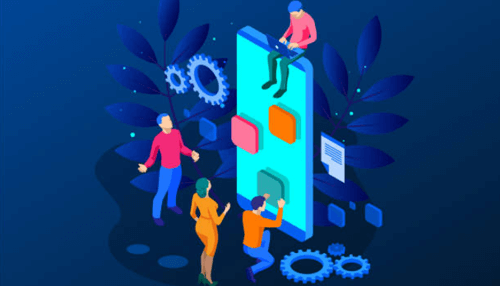You’ve been struck by that “aha moment!” for an app that will solve your problems and problems for thousands, no, millions of others! You must build it. But how? Building an app is a big project that takes lots of time and planning, as well as learning a coding language or two. But we’ve thought up key steps to help along the way so you’ll be able to avoid some common pitfalls and see your project through to completion. If this sounds like a journey you’re ready to take, read on for our step-by-step guide on how to make an iOS app.
Sketch Out Your App Idea
If you’re wondering how to make an Android and iOS app, the starting point is the same. It starts with your idea.
Take a pen and paper and sketch out your app. This is where you define how it works, what features it has, and start to visualize how it will look. Try to keep features to a minimum and make it as simple and clean as possible.
Conduct Market Research
Learning what potential customers want in an app will save you a lot of time down the road. Before you even begin app construction, identify your competitors, and learn what they do.
Create a business plan to figure out how much you should charge for your app. Will there be an upfront fee? In-app purchases? This should all be outlined before getting started to determine whether or not your app is viable.
Build Your App
Alright, the time is here. Its time to build your App! And if you’re wondering how to build an iOS app for free, building it yourself is the answer. Hiring a developer to do it for you can run anywhere from $10,000 to $350,000.
Building your own app is no walk in the park and takes a lot of studying and practice to become proficient in a programming language like C+, Java, or Swift. You’ll have to learn a programming language that is suitable for your app and its features.
Taking a cross-platform mobile app development approach will definitely save time. A cross-platform framework is designed to simultaneously build for both iOS and Android, which speeds up the development time and saves costs.
Launch Your App
Are you ready to launch your app? After registering for a developer account in the app store, you can upload your app for review. Once approved, it will be available to the public!
The next part is very important; take feedback from your early adopters and use it to improve your app. There will be room for improvement once your users actually start using the app and identify what parts arent as functional as they could be.
Now You Know How to Make an iOS App
So now that you know how to make an iOS app, do you think you’re up for the challenge? Depending on your skills and abilities it could take anywhere from weeks to years to launch the app, but it will be a rewarding experience nonetheless.
Check out some of our other posts for more info like this!