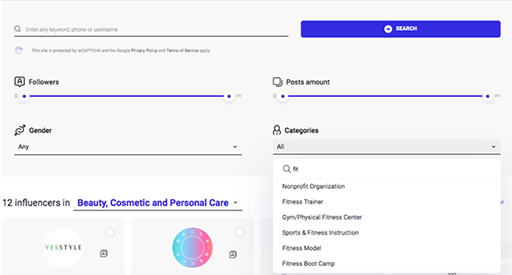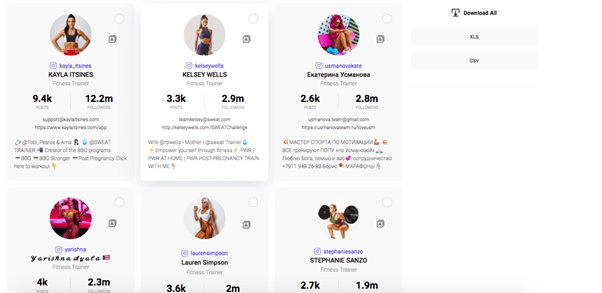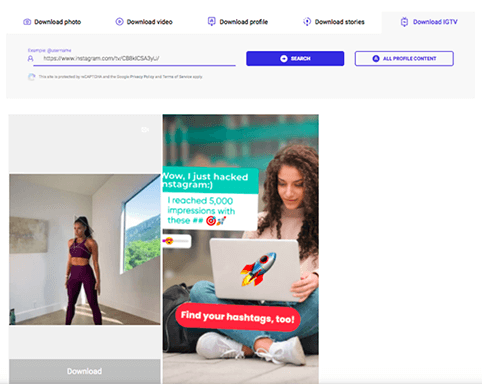Instagram is saturated with content, and it’s so complicated to filter it and find what you need from the app. Yes, the algorithm will suggest posts on Explore based on what you like and engage with the most. But what if you need to research content in a particular category? In the digital age, Instagram has become a hub for visually appealing and engaging content. Whether you’re a marketer, a content creator, or just an avid social media user, finding and downloading high-quality Instagram content can be incredibly valuable.
While the app doesn’t allow you to filter accounts by category or download posts, you can use third-party services. This review will show you how you can browse accounts and keep the media you like offline.
Proven tools to download Instagram content
Before saving content, you need to identify influencers or companies with valuable content. You can do this with the User search for Instagram.
Step #1 – Find the accounts you need with the User search tool
The service is a database of Instagram accounts grouped and filtered by categories (dozens of them), the number of followers, gender, and quantity of posts.
How can you find users on IG?
1. Using your contact data. You can enter a phone number or email if you need to investigate the IG account of a certain person. Simply paste the information into the search field and specify that the system should look among the phone numbers of mailboxes. It will analyze the contacts users attach and mention on their IG accounts.
2. with keywords. You may enter the search field for any keywords that this smart tool will find across bios, names, or usernames. For example, you may want to find “hand-made,” or “vegan”, or enter the name of a specific location.
3. by categories. If you just need to find accounts in any industry and watch and keep their media, look at this option. For instance, you may discover fitness trainers, yoga studios, makeup artists, dentists, travel agencies, etc. There are many categories, and you may search among them – the search bar is provided.
For example, if I want to find content about fitness, I enter this keyword in the categories search field. I picked the “Fitness Trainer” and want to see all the accounts in this group.
As a result, thousands of users that might be interesting to me arrive at the screen.
If you want in-depth analytics about some users, you need to click the button Analyze next to the user photo. Next, you will be redirected to one more splendid tool – the Profile Analyzer. However, our goal is to learn how to download content in original quality within seconds on any device.
Note: You can download the results of your search in a spreadsheet you can open at any time to share with your team. Find the menu bar Download All after you have marked interested users.
Step #2 – Keep their content in its original quality
As soon as you discover the desired user and content, it’s time to head to download it. We will use the Ingramer Downloader for this.
The first thing you need to do is to open the IG page. You can click on the nickname and the system will redirect you to Instagram.
Next, follow these simple steps:
• Open a post / IGTV/Story or Highlight you want to download. For example, I need to download the Global Live Power Session posted as the Instagram TV clip by Kelsey Wells.
• Copy the link from your browser. Otherwise, you may click on the three dots and click on Copy Link.
• Open the Ingramer downloader. When you paste the link to the search bar on the webpage, Ingramer will find it and submit it for saving.
• Find the file on your device.
Now you can enjoy clips, live sessions, videos, and images from top accounts in any industry in original quality. Only 2 tools will speed up the process that seemed impossible from the IG app.
If you need to keep media files from a certain account in bulk, you may want to check your Profile downloader. There’s a premium subscription that allows you to download the entire content from an unlimited number of IG accounts in 100% quality. Files first appear on the Ingramer dashboard. Then you can save this archive to any device.
Also, there’s a Story Saver that can monitor numerous account stories and collect them for you. This means you can view stories after they disappear from the app within 24 hours. Afterward, you can also download all these media files as an archive.
All in all
The IG app solo is enough for daily use, but if you want to investigate accounts in a niche that is appealing to you and keep some useful data, you need more than that. These trusted services can help you perform Instagram research and amass content in your niche. All the files will be forever yours, offline, and in 100% quality.