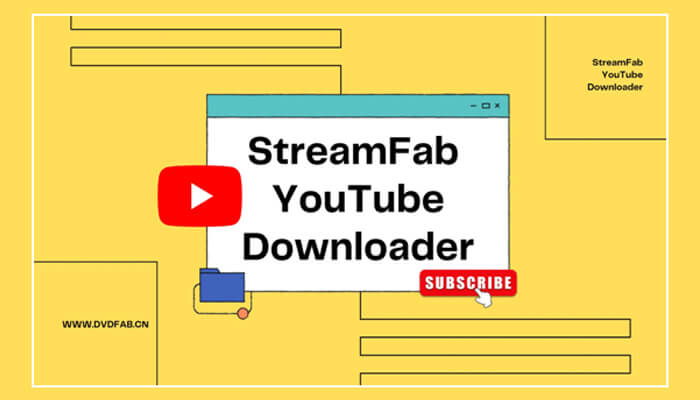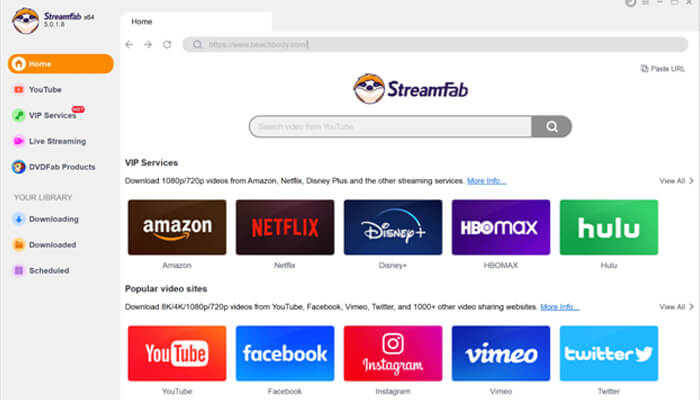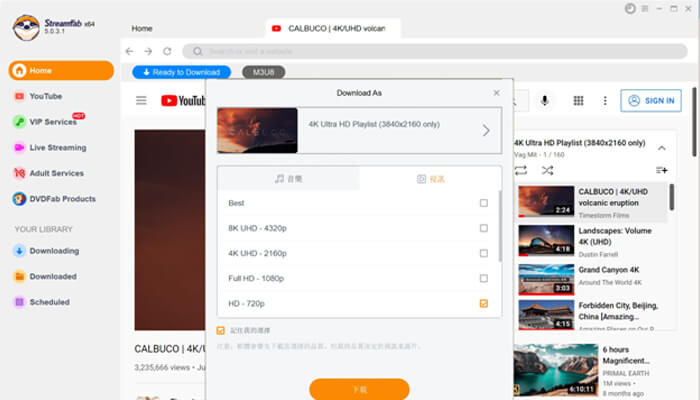Introduction
One of the many venues available for watching and enjoying music and videos is YouTube. We occasionally watch videos that are so mind-blowing that we want to permanently keep them on our smartphones to watch them whenever we want.
This article will briefly describe some of the simplest methods to guide how to download YouTube videos on Android mobile. Additionally, as ignorance is not bliss at times, we will inform you of the risks and cons associated with the techniques you will learn. You can apply them to secure the entire process and several approaches. So let’s learn more about YouTube and how to download its videos to watch them later.
Different Content on YouTube
On YouTube, you can find various materials in genres, including humor, romance, action, stand-up, science fiction, etc. For instance, it contains content for young people, adults, and seniors. This platform is trendy since it provides all the stuff for free.
How to download YouTube videos on android mobile?
You can purchase a YouTube Premium subscription to download videos from YouTube and watch them whenever you want as the Premium option enable the download feature on every video you watch. In addition, you can download any YouTube content on Android using the Smart downloads (automatic) technique through YouTube Premium.
Method 1: StreamFab Video Downloader
StreamFab Video Downloader is available if these YouTube restrictions prevent you from downloading YouTube videos on your Windows and Mac computers. The creators created this excellent software with user convenience in mind.
Particular Highlights
- You can find the ideal video by using the browser that is integrated.
- Download 1080p YouTube videos with engaging soundtracks.
- Watch YouTube videos offline without being interrupted by needless commercials.
- It provides a bulk download function.
- Choose a language that fits with the video you downloaded.
- Save streaming videos in the MP4 or MKV format.
- You can download your favorite content on your PC and transfer it to your Android mobile.
Downloading Steps
Follow these easy steps to use StreamFab Video downloader to download YouTube videos:
Step 1: Get the StreamFab downloader
You can download, install, and run StreamFab downloader according to your current device, as it flawlessly operates on Mac and Windows.
Step 2: Choose YouTube
Activate the StreamFab interface. You can find the ‘YouTube’ option on the YouTube services menu. Toggle it. You can also select Disney Plus download or Amazon download icons.
Step 3: Sign in to YouTube and watch the video.
After entering your account, start the video you want to save locally.
Step 4: Customize the download options
You can select the video format, subtitles, language, audio track, and other options with StreamFab. You can set all of them to your preferences.
Step 5: Download the YouTube video
Once each step has been completed, click Download Now to start the download.
Method 1: YouTube Premium
Users who want to know how to download YouTube videos in android mobile without advertisements must buy a premium subscription. Thankfully, it lets you watch your downloaded videos anywhere without an internet connection or Wi-Fi.
Step-by-step directions
Step 1: Open the YouTube app, log into your YouTube Premium account, or go to YouTube.com.
Step 2: Find the video you need to save by searching for it.
Step 3: Click Download under the video’s title. The downward arrow symbol will say downloaded once the video has finished downloading.
Step 4: Choose Library > Downloads to watch your downloaded video.
Method 2: Android’s Smart Downloads
Based on your prior listening history, YouTube’s Smart Downloads function will automatically download videos. You can examine, pause, and remove your watch history to enhance the video recommendations.
You must first enable this feature on your Android smartphone to use this function.
Step-by-step directions
Step 1: Install the YouTube application.
Step 2: Tap the profile picture in the top-right area.
Step 3: Click Settings after choosing Downloads from the menu.
Step 4: Scroll down and activate Smart Downloads.
Method 3: Use an Online tool: SaveFrom.net
With the help of SaveFrom.net, you can download any desired video from any website, including YouTube, without downloading any software. Installing the tool on your extension will allow you to utilize it without registering, which is an optional method. Without the extension, the tool too can download your desired YouTube content. Millions of people use it because of its simple UI.
Step-by-step directions
Step 1: Visit YouTube and browse the video you want to download
Step 2: Copy the video’s URL from the top of your downloader page and paste it into your input field.
Step 3: Click on the ‘Download’ button and let the video save to your device storage
Pitfalls of YouTube
Users have encountered some serious issues when downloading YouTube videos. Here are a few of them:
- YouTube does not offer a PC share or offline download option.
- You cannot use Chrome extensions to download YouTube videos.
- If you haven’t purchased a YouTube Premium subscription, you will see promotional ads while streaming videos.
- There are a few customizing choices available.
- Buffering problems.
It would be best to fix these YouTube restrictions because they could ruin your viewing experience. To save you time, we have provided you with Streamfab All-in-One downloader.
Whether you’re a premium subscriber or not, this professional YouTube downloader comes with several valuable features to guarantee the most incredible experience for customers.
Frequently Asked Questions
Can I download a video directly from YouTube?
Direct video downloads from YouTube’s website are not permitted. Instead, you must use a third-party service, download software, or subscribe to YouTube Premium to download a video.
Why am I not able to download YouTube videos in 2022?
The download button will be disabled and grayed out on made-for-kids videos if you don’t have YouTube Premium or downloading isn’t an option. Your downloaded videos will no longer be accessible if your YouTube Premium subscription expires.
How much does a YouTube premium subscription cost?
Starting at $11.99 monthly, YouTube Premium provides practical benefits like an ad-free environment and offline viewing on mobile devices.
Conclusion
YouTube is a flexible source of numerous films, videos, and programs. Nearly half of people use YouTube as a daily time pass. This platform is helpful while traveling without an online connection because it enables offline downloads.
Even the best platforms, like YouTube, have significant drawbacks. Here, we’ve made an effort to address each of those issues. In addition, we advise utilizing the simple, fast, and secure StreamFab All-in-One downloader to download videos from YouTube.
Summary
A wide variety of videos on YouTube appeal to those who want to watch them offline. Learn how to download YouTube videos on Android mobile.