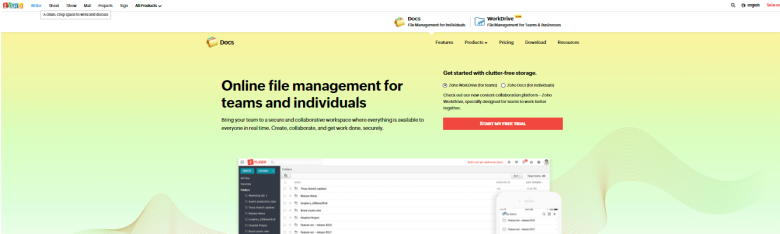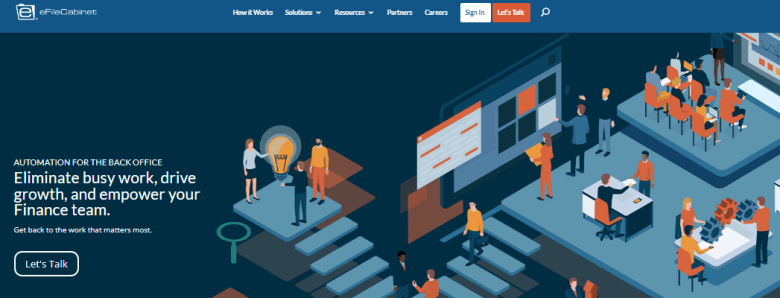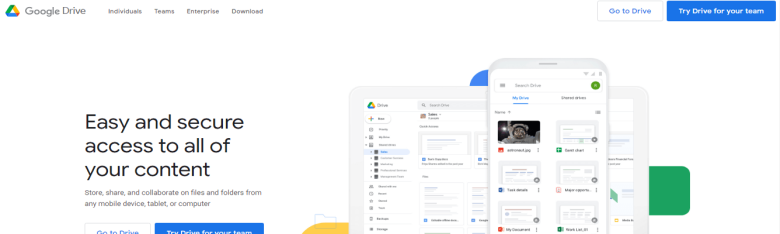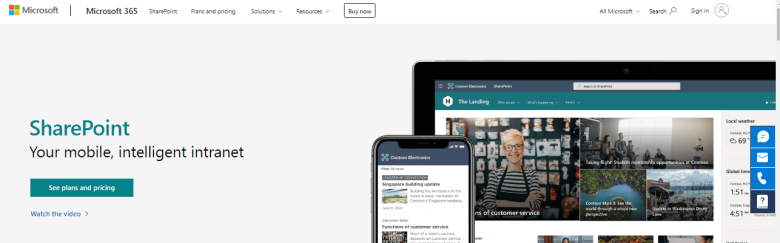The advantage of using document management software is limitless. It helps in improving regulatory compliance, promotes collaboration, auditing, and so on. Moreover, DMS offers you to manage, track images, and data through electronic modes.
However, DMS comes with numerous features along with price tags. Few of the software offers only storing, security, and search. Whereas, some of them provide plenty of options to use. These may include features such as workflow automation, task creation, and many more.
We have listed down a few of the best DMS for your small business in this article for you to select.
1. Zoho Docs
Zoho docs are considered the best document management software since it is a free version to use. The benefit of using this software is that it offers 5GB of storage for 25 team members. It also offers easy to use user interface, community support and has strong security compliance and many more loaded features.
However, the downside of this software is it contains specific file formats. For beginners, working on Zoho docs is a challenge.
2. eFileCabinet
If you are looking to pick the best document management systems for your small, this one is perfect for you. The USP of this software is that it is developed for enterprise company owners, small business owners, and individuals.
The advantage of using this software is that it helps your company in keeping, and organizing files online efficiently. Moreover, searching your document in this software is easy, and convenient. It also offers instant access with quick automation of workflow.
When it comes to storing, it provides both cloud and on-site storage of your files in one place. Accessing your files is super-easy with this software since you only need a web browser.
3. Google Drive
Google Drive is one of the most popular choices when picking the right document management systems for your small business. A huge number of people are using Google Drive to manage documents for personal use and their team members.
The benefit of using Google Drive is that it offers seamless integration even for cloud-based apps. Since it offers support in multiple file formats, storing your documents is easy. Additionally, it also provides easy searching of your documents, you only need to type the name and bingo.
The key advantage of using Google Drive is that it helps in sharing space with your team members. This software also comes with a Data Loss Prevention feature making it inaccessible for outsiders to access your documents.
Additionally, Google Drive offers 15 GB of storage space. However, if you need more space, you need a premium plan.
4. SharePoint Online
Developed by Microsoft, it has now registered more than 190 million users worldwide. This document management systems allow you to store, edit, organize documents for a seamless workflow.
Besides storing, SharePoint online offers you to edit and create documents easily along with facilitating collaboration among team members. Additionally, it also comes with quick searching and updating feature for your files.
For example, if you forget the name of a particular document, just type the name in the metadata. SharePoint Online will find your query instantly with the files that contain the same name. The downside of using SharePoint Online is that it costs $5 per month as subscription fees.
5. Confluence
Confluence is another great document management software for small business owners. Nearly 130,000 users are trusting this software to store their documents. With the help of this software, you can organize your documents through the pages and space feature.
The other notable features of this software include easy search and retrieving of your documents along with numerous editing options. Additionally, if a team members is assigned a task, it will notify for on-time actions.