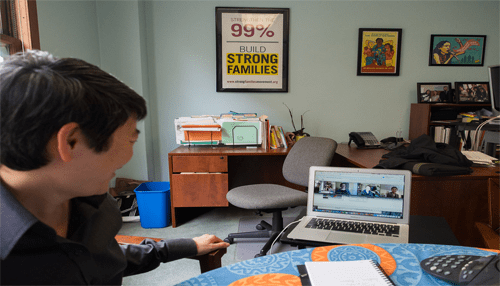Good teamwork is an important part of your life as an entrepreneur. You need to know how to communicate well with other members of your team. Although all of you cannot meet in the same place, all team members should know how to do regular meetings from their places. Thanks to the technology of video conferencing that is available today. This technology allows you to have online meeting sessions with any other people in your team. Here are some popular video conferencing apps that come with a lot of useful features and benefits for all users. You will never regret your choice when using any of these apps.
1. Any meeting
If you want to find a good video conferencing app for supporting your business, you should take a look at this powerful tool. This tool has a lot of useful features for all users. When you use Anymeeting, you can handle up to 4 people in one conference or meeting session. It is free for all users. This tool relies on advertisements for generating revenue. Therefore, you are going to find some ads that are presented in a comfortable way for all users. If you want to increase the number of meeting participants, you can take a look at its premium plan that is very affordable for most users.
2. Skype
This is another popular tool for you who want to make video calls with other people in your team easily. Skype is free for everyone. You don’t need to pay anything for using its video conferencing feature. This feature allows you to have up to 10 participants in one meeting. This software can give you flexibility for all users because it can be accessed via several different platforms, including Android, iOS, Linux, Mac, Windows, and any other devices.
3.GoToMeeting
Many people are using this powerful video conferencing software today. There are a lot of useful features that can be found in this tool. Its free GoToMeeting version allows you to have a group video call with up to 3 participants. There is no registration required for all participants who want to join your meeting. If you have more than 3 team members who want to attend your meeting, you should consider taking the Pro version. This Pro version of GoToMeeting will support up to 100 participants at one meeting. This Pro version only costs about $59 per month.
4. Google Hangouts
Google Hangouts is one of the most popular video conferencing for most users. It is a simple tool for you who want to connect with other people in your Google contacts. It can be used for business or personal use. Some useful features are offered by Google Hangouts. This tool allows you to have up to 25 video participants in one meeting. You can share your video conference schedule by using Google Calendar. It is very convenient for you to invite all of your team members to join your regular meeting. You can also record the video meeting by using its recording feature.
5. Webex
Many people are interested in using this powerful video conferencing tool now. It is very easy for you to host any meetings with this tool. You only need to send the link to other team members, so they can join your meeting via this link. This video conferencing software allows you to have up to 100 participants in one meeting. It’s premium plan only costs about $89 per month. This premium plan has some useful features, including whiteboarding, desktop sharing, collaborative desktop management, and many other features from this tool. It is very easy and comfortable for you to use this tool.
6. Zoom
If you are looking for a good video conferencing tool on the Internet, you can look at this powerful tool. You can visit its official website at Zoom.us for get all the important information about this tool. This software can provide HD video quality and flawless audio quality for all users. When you use this tool, you can also get access to its interactive whiteboarding feature. You can open up to 12 whiteboards at the same time during your online meeting session. Don’t forget to create a schedule for your regular meeting with your team. It is very easy for you to use other apps for scheduling your meeting, such as Google Calendar, Office 365, or Exchange.