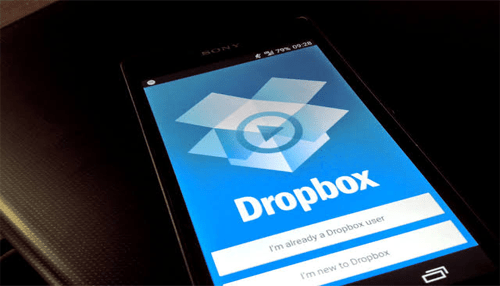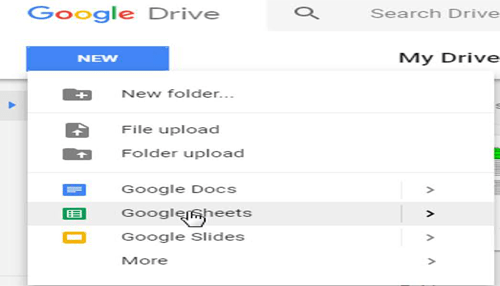If you work with other members of your team, you may want to share files or documents with your teammates. It can be difficult for you to send large files via email. Therefore, you need to use the best file-sharing tool that is available on the Internet. Some popular file-sharing tools have a lot of features for all users. This article is going to discuss some of the best file-sharing tools for improving collaboration among all members of your team. It is easy for you to use any of these tools that are available on the Internet.
Aside from file-sharing tools, you can also rsync large number of files. Rsync is a command-line utility that can synchronize files and directories between two locations. It’s a relatively old technology but is still efficient and effective. One of its best features is resuming an interrupted transfer from where it left off rather than starting the entire transfer over again.
1. Dropmark
Dropmark can provide simple collaboration for all users. It allows you to share any files on the cloud. This tool is very well-known for its drag-and-drop facility from the desktop to the browser. Your files will be uploaded to the cloud automatically. When you use this tool, you can invite other people to view and collaborate in organizing all files easily. This tool is available for about $5 per month or $40 per year. You can also create your podcasts by uploading any files from Vimeo, YouTube, or SoundCloud apps.
Dropmark is helpful for many industries, such as creative agencies, photographers, educators, and more. It allows teams to share, organize, and access their files and media in one central location, making it easy to collaborate and streamline the creative process.
2. Dropbox
Many people leave good reviews of this tool. This is the most popular cloud storage space that has the file-sharing ability for all users. Dropbox can provide an effortless file synchronization process. It can support many devices, including Mac, iOS, Linux, Windows, Android, and also Blackberry devices. It means that you can get access to any files at any time you want. You can create a shared folder that can be accessed by other people in your team. This folder will appear on the Dropbox system, so all members can add, edit, and delete any files inside this folder.
A critical feature of Dropbox is that it uses encryption and other security measures to protect users’ files and keep their data safe. It also has a wide range of integrations with other apps and services, making it very efficient.
3. Hightail
This is another popular file-sharing tool that is available on the Internet. This tool provides online file sharing and storage space for all users. You are allowed to share files up to 2 GB. You can share any files or project folders with your colleagues or clients. Another great thing about Hightail is that it allows users to collaborate on files in real time, with the ability to view and edit files simultaneously.
This tool is very well-known for its security system. It comes with a password protection system that has a 128-bit SSL encryption feature. This security system can prevent other people from getting access to your files. This tool also allows you to digitally sign any documents on your tablet or mobile devices.
4. SugarSync
SugarSync is recommended for you who want to find a good file sharing tool. It can provide file sharing capability for all users. You can browse, back-up, access, and synchronize all files via the Internet. Sharing any large files can be very easy when you use this tool. You can share the links of your files publicly, so other people can get access to your files immediately. People can get access to your files by clicking the links you provide without any registration process. Its folder permission feature allows you to share files to other recipients in “read-only” mode. Other people can view the files, but they cannot make any changes.
5. Google Drive
If you are looking for a good file sharing tool on the Internet, you should never forget this powerful tool. Google Drive allows you to create any new spreadsheets, documents, and also presentations at any time you want. You can share files with any other people, so they can view, edit, and also comment on your content. Google Drive allows you to collaborate with other people at the same time. All changes are going to appear on the files immediately. All files will be stored on the cloud storage space from Google.
One of the advantages of Google Drive is its compatibility with Microsoft Office. You can simply download the file and open it from your desktop without hassle. With its user-friendly interface, you won’t encounter problems with conversion.
6. Box
Many useful features are offered by this file-sharing tool. Box offers a secure and safe file sharing from anywhere. You can share all of your content with other members of your team. When you use this tool, you can share photos, presentations, documents, and any other files with other people easily. All recipients can view your files from their browsers. This tool also has email notifications and real-time updates that can help you in your collaboration with other team members. Its Personal plan allows you to have up to 10 GB of space and also 250 MB file upload limit.