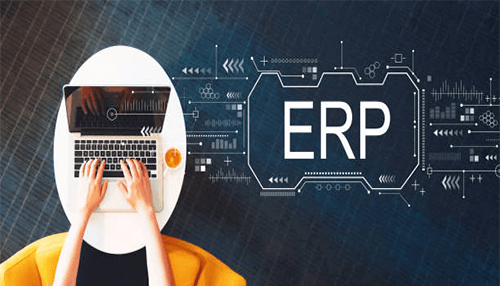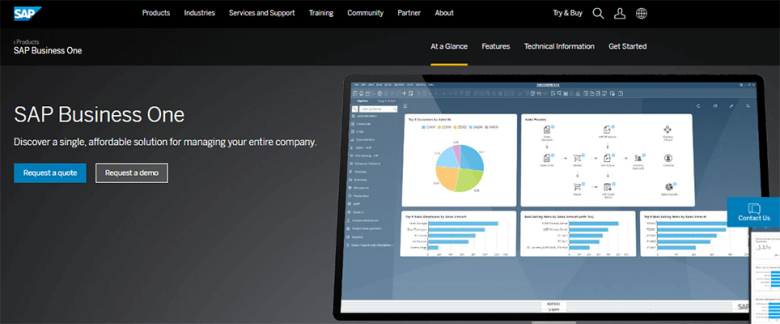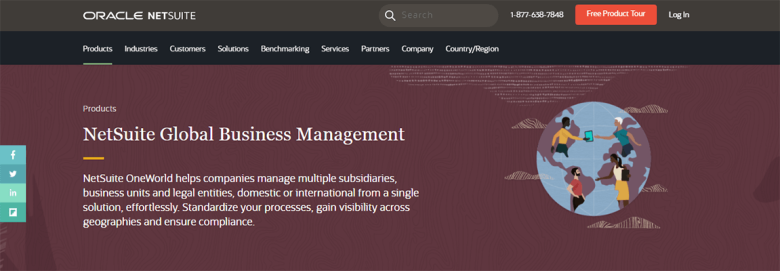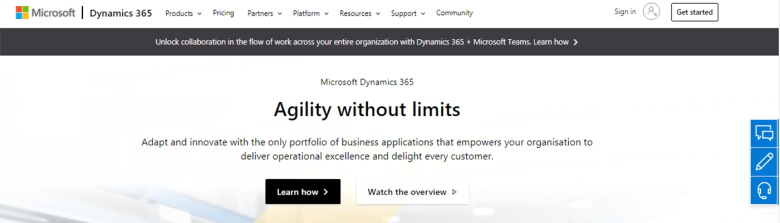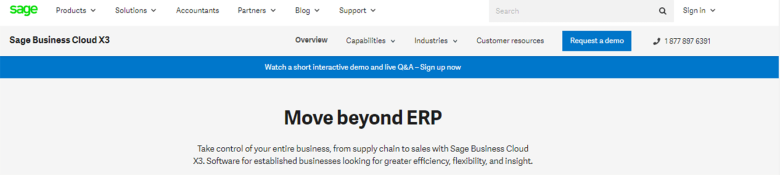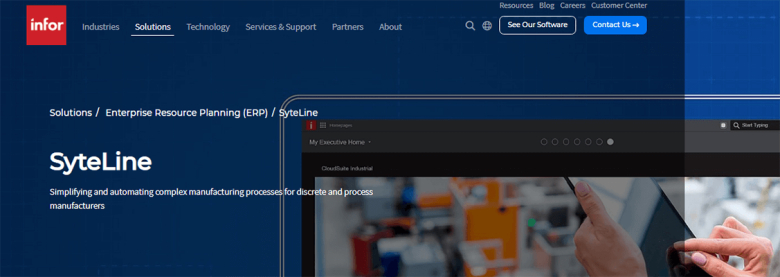ERP software has tools combining detailed information and key metrics from human resources, finance, supply chains, operations, sales, manufacturing, technology, and marketing. The platforms reduce manual entry by centralizing the data and also integrate the data to ascertain fluid operations and high transparency.
ERP platforms focus on industries such as field service, manufacturing, and technology. Department-oriented modules and industry-focused Enterprise resources are planning Software. It helps in getting a starting point even for people new to this software. Find here the best ERP software for your business and build your list:
List of Top ERP Software Companies
SAP Business One is a broad ERP application that helps users to manage various aspects of their businesses. It supports accounting and financials, inventory, purchasing, project management, operations and human resources, sales, and customer service. It streamlines processes, is easy to implement, gives the insight to drive profitability and growth, and supports making better decisions.
It runs on Microsoft SQL and SAP HANA servers. Users can benefit from the processes, functionalities, and practices designed for specific industries with mid-size and small organizations inclusions. They match modern customers’ needs, streamline demand, and plan, and deliver goods.
NetSuite OneWorld
NetSuite OneWorld is an ERP global business management providing data in real-time on multi-subsidiary and multinational procedures. It supports global businesses in promoting flexibility in their productivity to support subsidiary and corporate requirements. Their notable features include real-time analytics, compliance and audit reporting, accounting and financial regulations, order management, timesheet management, and billing. There is support throughout the process.
Microsoft Dynamics ERP
Microsoft Dynamics ERP is a Microsoft business applications group. It helps users to improve results and business using insights from artificial intelligence. Users can view organizations to achieve a 360-degree view by sharing data through all departments. The comprehensive modules provide business and customer insight to get better results. It supports operations, sales, marketing, service, and comers. Inclusions of intelligent sales and marketing to build relationships with customers and to nurture sales leads. It empowers to personalize interactions and the supported processes use insights to work as preventive maintenance.
Sage Business Cloud X3
Sage Business Cloud X3 ensures automation to be implemented using workflows from various sources. It is to streamline operations and to reduce data entry manual time. The sales team may have a financial system reflected on products on receipt of payment. It has cloud deployability and on-premise catering to all businesses and industries of any size. Users can customize and fit business requirements to use external services.
Infor SyteLine
Infor SyteLine supports at the enterprise level resource planning for process and discrete manufacturers. It allows companies to automate and streamline business processes through capabilities such as scheduling, advanced planning, financials, material management, and automated compliance monitoring. There is real-time visibility allowing companies to leverage enterprise-level analytics and in-context to empower making decisions.
Customized dashboards to ensure insights relevant to business are the key. It delivers extensive integrations and customizations that are industry-specific and its capabilities assure fast delivery and significant investment return, fast deployment, and speed time. It quickly scales to promote the growth of businesses and manufacturers get to invest in strategic growth initiatives offering hardware infrastructure upgrades.
Considerations in choosing ERP software
ERP software is available for each department, and new buyers of enterprise resource planning Software must pay attention to software covers. There is a need to gain familiarity with the various business aspects. Calculate the time and cost for onboarding with each branch, location, or building. Consider the branches as they may be less robust, if so, you will need additional software.