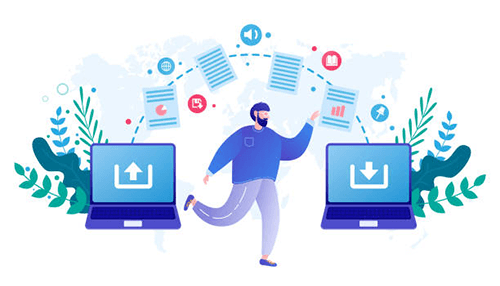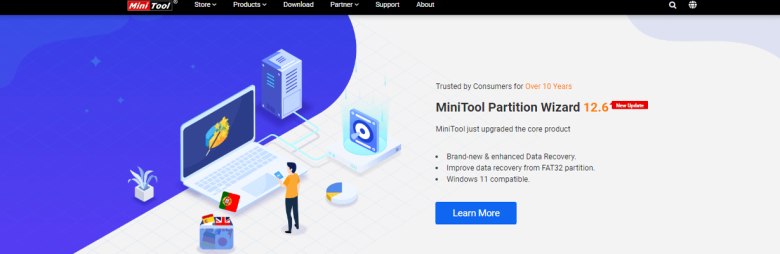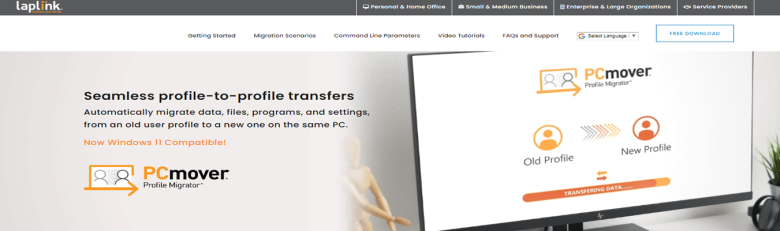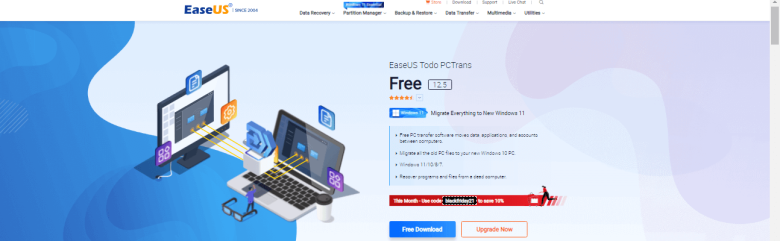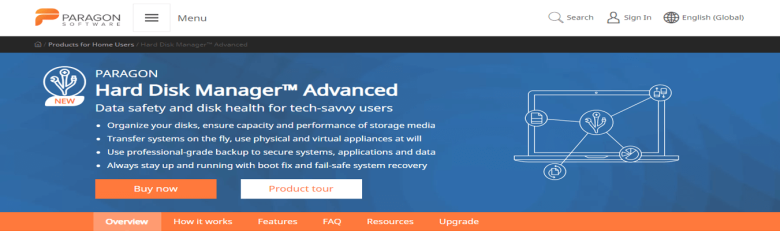Data migration is stressful, especially when you transfer data from one PC to another. Sometimes you might encounter data loss during the migration process. The whole transferring process might seem scary if you are doing it for the first time. Hence, you need to pick the right data migration tools for your business that will allow you to perform the task smoothly.
Below we have listed a few of the Most Popular Data Migration Tools.
1. Acronis Cyber Protect Home Office
The former name of Acronis Cyber Protect Home Office was Acronis True Image. This software allows you to take backups of all the files and folders along with cloud backup. The most interesting feature of this data migration software is the Active Disk Learning feature.
This feature lets you create the true replica of your existing Windows or Mac system, even when you are already in the middle of the migration process. Besides, you also don’t need to reboot your system during the migration. Hence, it transfers all the data, settings to another system without any hassle.
2. Minitool Partition Wizard Free
This software lets you migrate huge data to another system, and is the most popular data migration tools. The USP of this data migration software is that it supports all your partition-related issues smoothly.
Additionally, this data migration software supports migration even if you own a Windows XP version in your system. It also supports NTSF, exFAT, FAT 12/16/32, and Ext2/3/4. Moreover, this migration tool can manage partitions and disks, SSD partitions, checking file systems, and transferring operation systems to SSD.
3. Laplink PCmover
This is a collaboration by both Intel and Microsoft. Moreover, they rate this migration tool highly as compared to other data migration tools. The Laplink PCmover software allows you to transfer data, settings, and files from one computer to the other computer easily.
This software is easy to use for the users for the migration. For migrating, you only need to install this software on both systems, click a few buttons, and be done. Easy, isn’t it? Believe it or not, all this migration takes only a few hours to complete.
Apart from that, you can get help from their migration experts if you are facing trouble during the migration process. They are ready to help you out 24 hours a day. However, you need to buy a valid license for this software.
4. EaseUS Todo PCTrans Free
This migration tool is a one-stop solution for all your data migration needs. Moreover, you will lose any data when you migrate your data from one system to the other. Other essential features of this data migration software include hassle-free transfer in Google Chrome, Mozilla Firefox, Microsoft Office, and others. Besides, this software also comes with an additional feature Todo Backup. This feature allows you to migrate the operating system to HDD/SSD, and copying of your system drive to an HDD or SSD. It also offers a clone feature from an HDD to SSD without installing Windows separately.
5. Paragon Hard Disk Manager
It is the most popular data migration tools for migrating data. This software is a full-range disk manager software. Its features include cloning disks, partition cloning, partition resizing, and hard drive copying to another one.
Moreover, it also contains additional features such as virtual cloning of your PC to USB. Other features include Recovery Media Builder. This feature helps to run portability from one PC to another and can recover media by booting through a non-bootable PC.