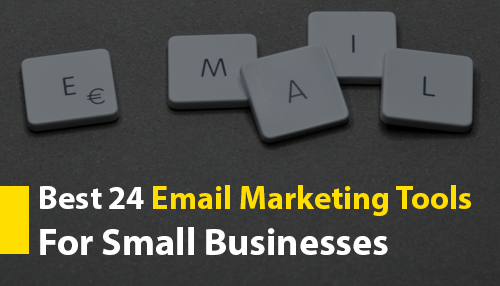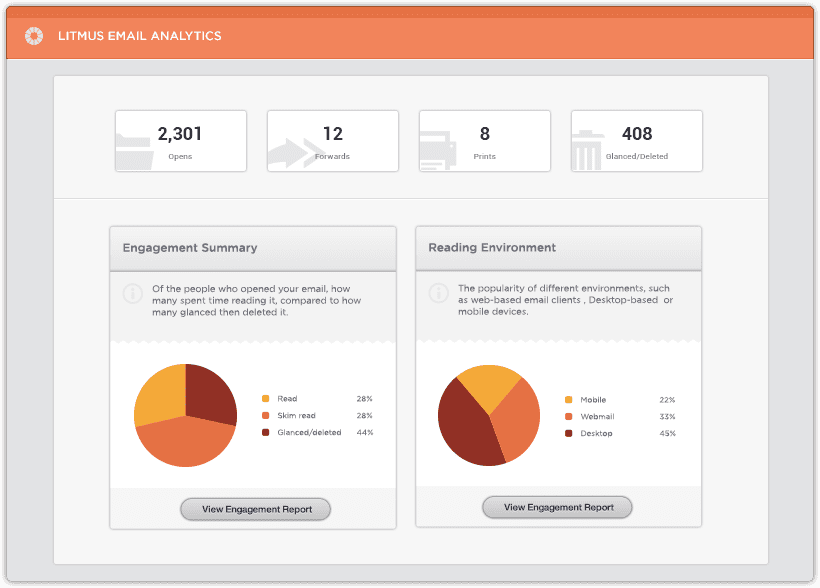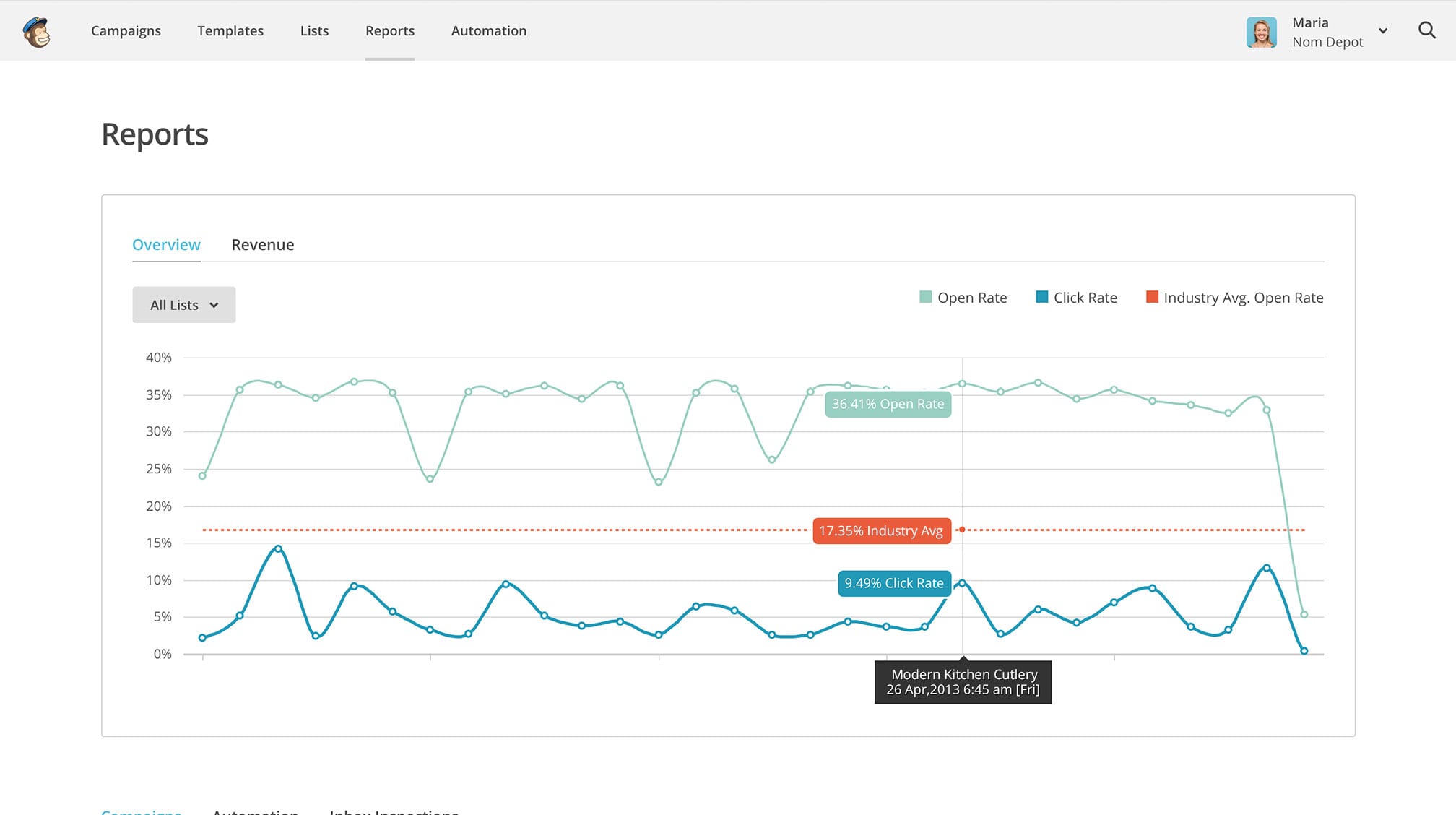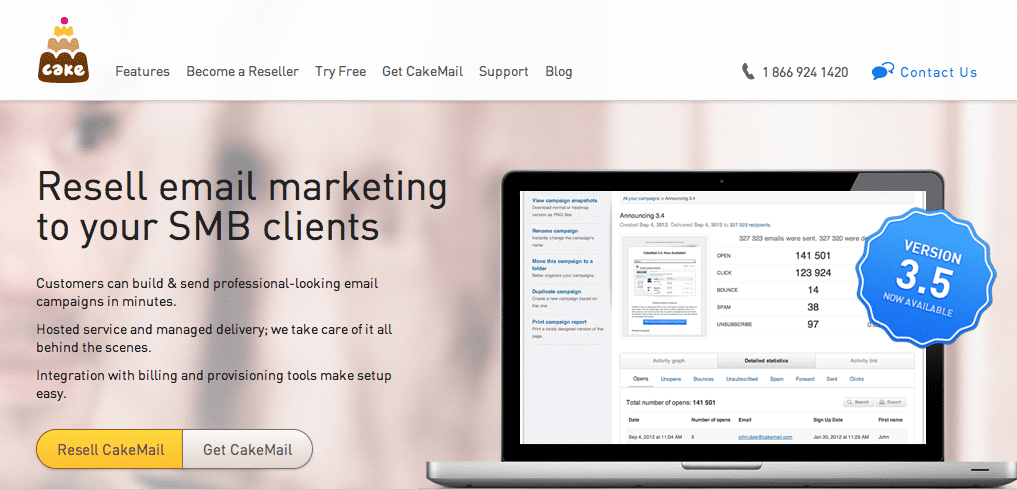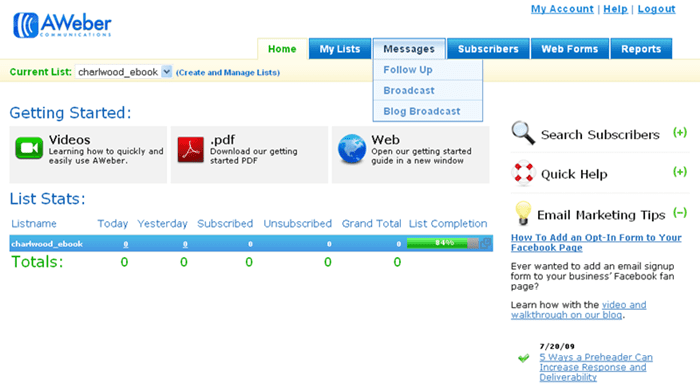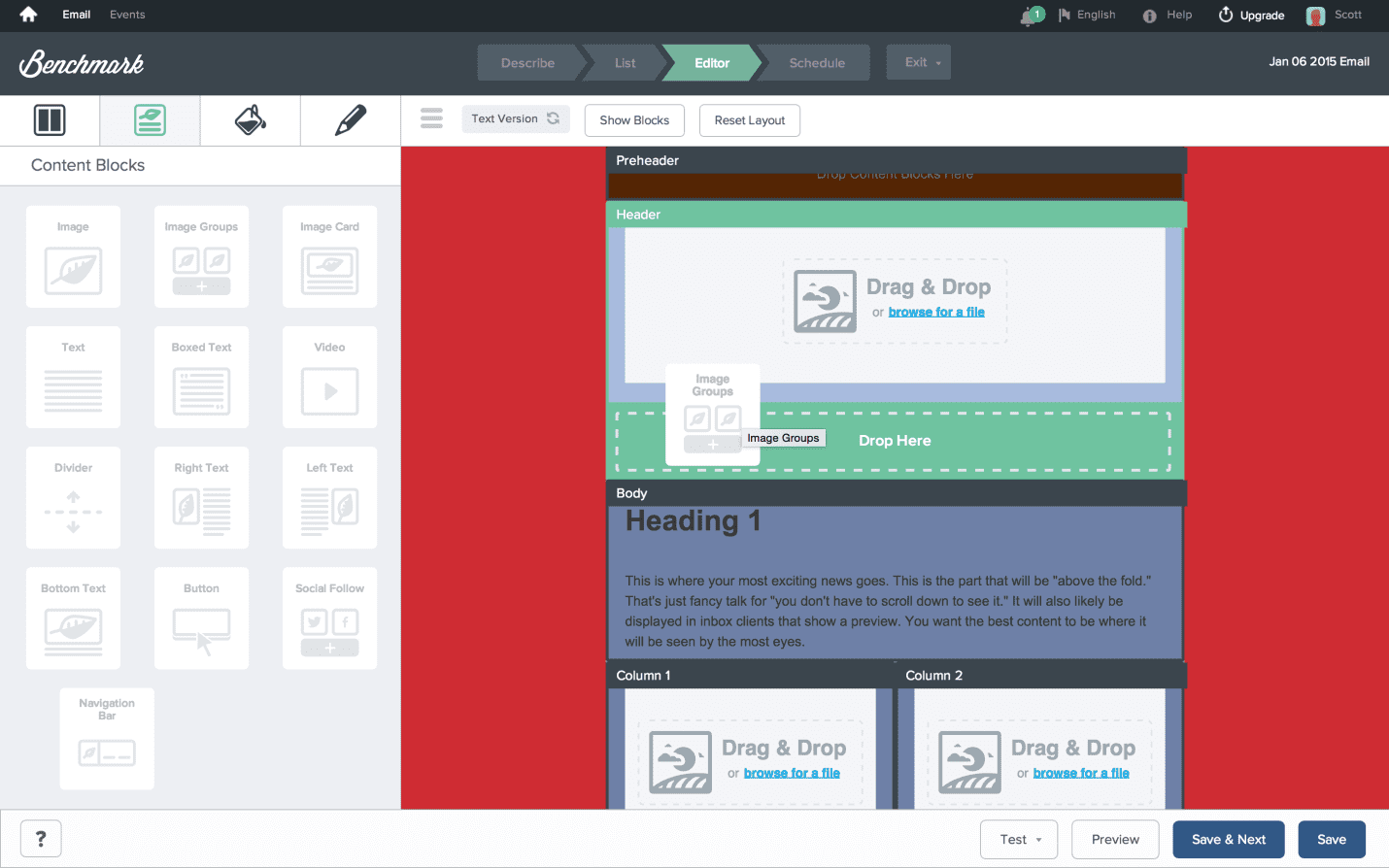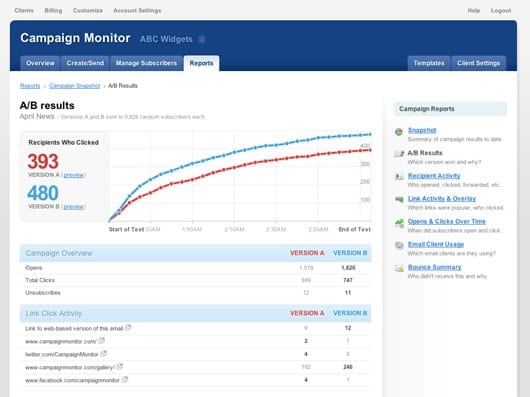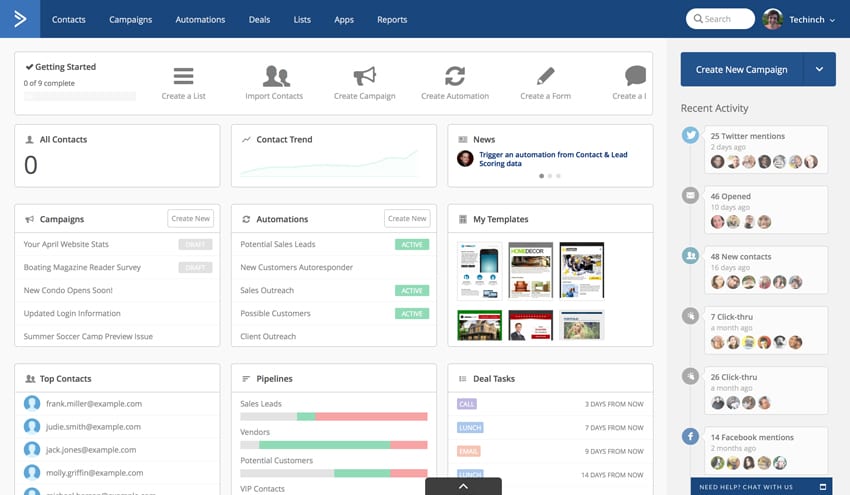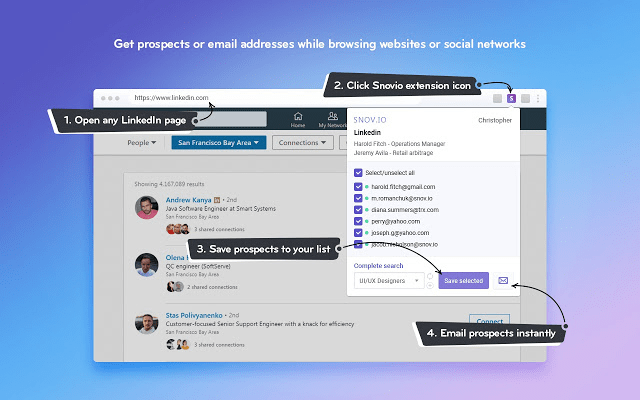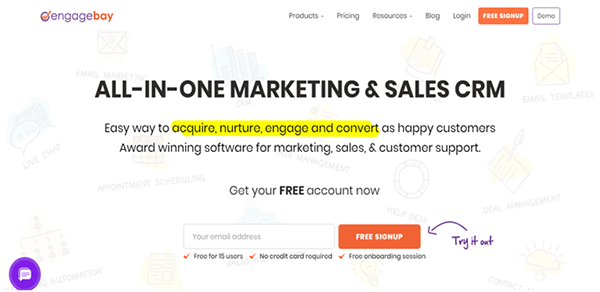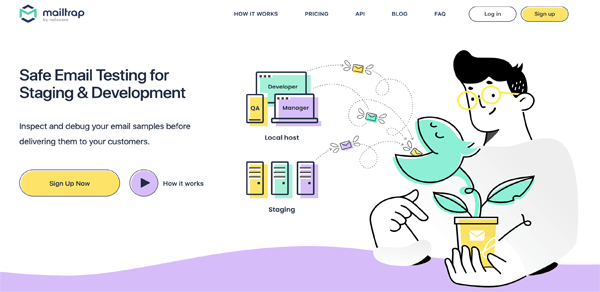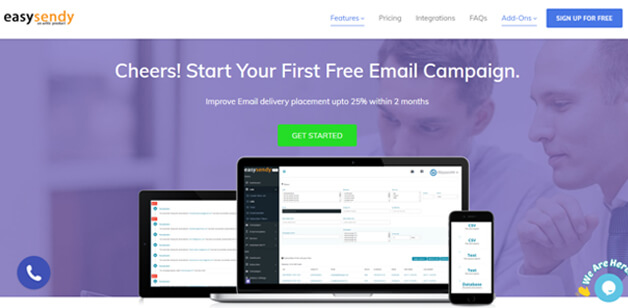Think of it as a grandparent to social media marketing. Don’t be fooled, it’s still reliable if used the right way. Today’s marketers may not be as email savvy, nor do they consider it to be a “cool” way of contacting clients, however, it has stood the test of time and proven itself to be an effective method of communication. As long as you’re using it correctly, email is still one of the most valuable and targeted channels for reaching your audience. Here are some of the best email marketing tools to ensure you hit the mark every time.
1. Litmus
Litmus is a highly versatile tool that you can use to test and track email. You can test your emails on traditional web clients and also popular mobile devices like Android, Apple, and Windows.
Use Litmus to render testing and make sure your creative is optimized for any given device. You can test more than 40 clients and devices and with a mere click, Litmus can generate a test email to an address so you can send it to your ESP. Within minutes you’re going to see desired browsers, ISPs, and devices.
Want your link testing streamlined? Put the email through a landing page test and within minutes, you’re going to get an overlay of that email with complete results for every link. The ESP tracking report inserts a tracking pixel into your email and you get subscriber data such as how and where the email was opened, how much time the user spent reading it, and if it was organically forwarded or printed.
Pricing:
Litmus comes with a free 7-day trial, while the premium version can be had for $399 a month, $149 for the Plus version, and $79 for the basic version.
2. Mail Chimp
Don’t let Mail Chimp’s links to funny YouTube clips or humorous messages throw you off. It’s all business when it comes to collecting statistics, sending emails and improving performance.
The dashboard lays it all out clearly: import lists, create and send campaigns, and proceed to build your audience.
As the import happens in the background, you can work on building your campaign. You have the option to choose if everyone in your list gets the email or a specific segment only – the process is very customizable.
Creating a segment is simple: use filters to build contact subsets, use previously created segments, or cut/paste from a recipient email address list. The tracking option lets you know who has opened the email messages and which campaign links receive the most clicks.
The enhanced tracking option links to your website through Salesforce or Google Analytics. To use “auto-responders”, you must have a paid account – you can automatically trigger specific responses or segment users based on actions they take. After sending out your emails, MailChimp allows you to integrate your social channels to post regular updates on Twitter and Facebook.
Pricing:
MailChimp offers a free subscriptions for 2000 subscribers or 12,000 emails per month. For an unlimited account, the pricing starts from $10.
3. Target Hero
Target Hero has a prominent WYSIWYG (what you see is what you get) editor, image hosting, HTML as well as plain text emails, and a host of features you’d want to have in email marketing software.
This tool is ideal for businesses that require a wide spectrum of features to run their campaigns, but often lack large subscriber lists.
Target Hero requires account verification, to do this, you’ll have to sign up and then follow the SMS authentication process.
Pricing:
Their free plan gives you 1,000 contacts with unlimited emails. For up to 3,000 contacts, you need to get the $9.90/month Mini Hero plan. The Hero plan gives you as many as 5,000 contacts at $19.90. And, the Super Hero plan can be had for $39.90 for up to 10,000 contacts.
4. Mad Mimi
Create professional-grade emails with Mad Mimi’s straightforward WYSIWG editor. Choose from 39 social networking buttons like share, like, pin, and retweet and easily customize your emails to add links.
Aside from creating fresh email marketing campaigns, you can copy campaigns using the clone tool – adjust the original document without making changes to prior versions of your work. For the accident-prone among us, there’s no need to worry about deleting your email campaigns as you can always undo the deletion. Phew!
The detailed reporting features allow you to see how many emails were opened, the number of embedded links, how many shares there were on social media, and a lot more. You can also find out about the links any particular user clicks on.
Mad Mimi integrates with Google Analytics to provide in-depth statistics and click tracking. Get “forward to friend” reports and export them to Excel if you wish. View real-time responses to your social networking activity about email campaigns.
Pricing:
Mad Mimi pricing starts from $10 per month basic account for 500 contacts and the pro package costs $42 for 10,000 contacts.
5. Cake Mail
CakeMail’s tools have your email campaign covered. One great feature is split A/B testing, for example, to help determine the most ideal mailing list or Spam Assassin to make sure your emails don’t end up in spam. There’s Google Integration as well to let you view detailed stats on how each campaign is faring.
Sending out emails is a seamless process. Just give your campaign a title, set up your recipients, design your email, and choose the time to send it. Pick from twenty default templates with fully customizable options or upload your own. HTML-savvy users are going to be pleased with the advanced editing option. The editor also lets you add, delete, and rearrange sections of your email like text boxes, images, QR codes, social media elements, and Google Maps.
Campaign Analysis Tools uses Google Analytics to provide detailed reports on open, click, bounce, and unsubscribe rates for your contacts. Use this information to group contacts into lists depending on email patterns and user interests.
Pricing:
The free Starter plan allows 500 contacts along with 500 emails. The basic package starts from $8 per month.
One often underutilized tool is the free SMTP server, which can offer considerable benefits for businesses needing to send a high volume of emails without incurring extra costs. With functionalities like seamless integration and scalability focused on sending up to 3,000 emails monthly at no charge, these servers ensure optimum performance.
6. Mailjet
Use Mailjet to conveniently combine template-based marketing and transactional email sending in one online app. Add to that a consultation service to boot, and you’re all set.
The SMTP server and RESTful API integrate smoothly with the rest of your apps. Libraries let you add Mailjet support to your app in several languages, including Python, Ruby, and PHP, and integrations with Magento, WordPress, and many more. You never have to worry about getting stuck either, as there’s a 24-hour support line.
Take advantage of the email template designer or upload your own. There are also tools to segment lists and personalize emails with all your contact data. The A/X testing feature allows you to test up to ten different versions of your email before you decide which one stands out as the best. A campaign comparison tool pits your previous campaigns against the current one to give a complete picture.
Manage email lists, stats, and templates all inside Mailjet’s interface, but eventually, you get to decide how you want them sent. For example, you can use the app’s UUI to create a campaign or you can use the API integration and use a few lines of code to launch a formatted email campaign for your contacts.
Pricing:
The free plan bags you 100,000 contacts and you get to send 6,000 emails a month. The bronze package costs you around $7.49/month.
7. Flashissue
Flashissue is one of the best tools for emailing newsletters. A simple interface combines email marketing with content curation. Sign in through Google or Facebook and have newsletters emailed to your contacts in just five minutes.
No matter what the focus of your newsletter is, you can pull down content from blog posts or search the web to pull content from a variety of sources – Flashissue automatically summarizes this content for you. After populating the editor with a certain number of story summaries, you can change the headline and article descriptions to better personalize it for your readers. This allows for a more tailored emailer, rather than just generic news.
After this, you need to upload a banner and decide on the best way to deliver it. Even the free version boasts plenty of functionality – you can send your newsletter either through Flashissue itself, or Gmail, Facebook, LinkedIn, Twitter, Google+, and a variety of other platforms as well.
Get a premium account which ranges between $20 and $50, and Flashissue integrates with Constant Contact and MailChimp to unlock a host of extra features.
Pricing:
The free Solo plan gives you 25 contacts a month with unlimited emails and the group plan starts from $5 per month with 250 contacts.
8. Constant Contact
Scroll through several hundred design templates or custom designs of your own. Insert a wide assortment of extra features if you wish – documents, images, polls, links to surveys, videos, etc.
Images and text can also be imported directly into the WYSIWYG editor. Create comprehensive reports on your email campaigns to show a number of opt-outs, complaints, bounces, forwards, and click-throughs. The social-share toolbar and social media buttons – Twitter, LinkedIn, and Facebook – will work wonders to boost traffic to your web page.
Pricing:
They offer two plans; the email plan starts at $20 per month and the email plus plan starts at $45 per month.
9. AWeber
AWeber’s autoresponder tool is a great way to engage your customers. You get access to over 150 email templates to make the email design process hiccup-free.
Improve various business functions by integrating your email marketing account with other online services. If you happen to be using a service like Salesforce, you can customize your account to automatically display which customers are subscribed to AWeber emails and the emails they’ve gotten from you.
Your AWeber account can also integrate with the most well-known shopping cart tools, letting you add new customers each time they purchase on your website. If you want to take your marketing efforts to the next level, you can visit AWeber Labs to build your apps and time-saving tools through the AWeber API. With this kind of flexibility at your fingertips, you can take advantage of customer data to better optimize marketing strategies.
Pricing:
AWeber’s monthly plan goes for $19 and provides 500 subscribers, unlimited emails, and a 30-day money-back guarantee.
10. iContact
iContact’s package is simple yet intuitive – it comes complete with HTML coding options and marketing templates, depending on how deep you want to get into your campaign.
An easy-to-navigate interface greets you and the tabs at the top half of the screen let you create email campaigns and see how they’re performing. After choosing a tab, leave it up to the setup wizard to guide you through the rest of the process.
Once you have a list of contacts, iContact will help you add a sign-up form to your website so you can convert visitors to solidified subscribers. Is a list of subscribers saved in a CSV or Excel file? Import them into your iContact subscriber list.
Create aliases and send out emails according to specific filters to define your target market. iContact also embraces social media and integrates Twitter as well as Facebook-friendly features.
The autoresponder feature sends automatic messages at preset intervals which are triggered by certain events. For instance, if a newsletter is signed up for, the autoresponder sends that person a short welcome message. Or, when a customer’s birthday is coming up, you could send them email coupons.
Pricing:
iContact has special packages for Small businesses starting from $14 to $117 monthly.
11. GetResponse
Effectively maintain your contact list and create professional-grade marketing campaigns.
The contact section lets you add custom fields to your contact list and allows you to copy contacts as well as conduct searches.
GetResponse will track how many subscribers view your emails, complain, unsubscribe or click on links. You will also know how many emails failed to arrive at their destination due to any given reason. You can also find out why people unsubscribed.
Clearly labeled data is displayed in pie charts and bar graphs. You can view a summary of the results after sending out the surveys.
Help and support come in the form of FAQS, webinars, PDFs, video tutorials, a glossary, and learning center articles. There’s email and chat support.
Pricing:
They offer various packages depending on the number of subscribers, the basic starts from $15 per month with 1,000 subscribers.
12. Zoho
Zoho’s campaign process is divided into three sections: Basic Details where you select the campaign’s name and email details, Content, and, The Audience. The last two are self-explanatory.
Your campaign can be completed once you select your recipients and other campaign-specific details. In the Content section, you’ll find an incredibly useful WYSIWYG editor used for HTML content. Add images, drag and drop items, format text, and copy/paste any text you want in your email. Want this layout and format to be used by default for every campaign? Save to Library and you’re covered.
Take advantage of user-defined tags by creating user-defined fields. Once you create a new field, you can create more powerful custom tags. The kind of custom fields and tags you create is governed by the type of products and services you’re offering.
Pricing:
The free test plan unlocks 2,000 subscribers/12,000 emails a month. Pricing starts at $5/month.
13. Lead Pages
You can create superb landing pages with ease using LeadPages, and the best part is you don’t need to get into your tech-ner shoes just to make the most of it.
Create a variety of landing pages for your site – pages that are necessary for having a prominent online presence without having to use an advanced code.
The editing template offers plenty of flexibility to customize landing pages whenever needed – 50 templates to be exact. Loading time on the site is a breeze, courtesy of easily readable code.
There’s seamless integration with the best email marketing providers. You’re only a few clicks away from integrating your landing page with the desired marketing platform.
Pricing:
They have multiple monthly and annual plans; the basic package starts from $25/month.
14. BenchMark
This tool provides multiple templates for almost every purpose, including; newsletter, greetings, promotion templates, giveaways, etc. With the intuitive visual editor tool, you can add your own HTML and CSS to give a more personalized look. With the built-in spam filter, you can cross-check your template to make sure it doesn’t contain any objectionable material.
They have a brilliant community system that encourages your personalized designs and votes for your ideas. If your design receives the most votes, their development team will look into it and add it to the next update. It just shows how seriously they value the feedback of their customers.
Pricing:
The basic package starts with 600 emails at $9.95/month to 2500 emails at $19.95 per month.
15. Campaign Monitor
The Template Builder tool ensures that all emails can be easily read on a mobile device in order to curb the possibility of missed opportunities due to emails displaying improperly.
Campaign Monitor generates actual screens for your email design for popular email clients like Gmail, Hotmail, Yahoo, and many more. This allows you to get your campaigns displayed properly in all email clients.
Import your own HTML templates using Campaign Monitor tags to make sure you’re able to use its integrated template editor to edit and personalize content in the future. A variety of formats can be uploaded including Excel, tab delimited and CSV, you can also copy/paste content directly.
Setting autoresponders is fairly easy and you can use data segmentation to make sure only the intended users receive them.
One of Campaign Monitor’s key strengths is its interface. It’s clutter-free and straightforward.
Pricing:
They have two packages; the basic one starts from $9 per month and the unlimited one costs $29/per month.
16. Vertical Response
Vertical Response lets you easily connect your email marketing campaigns to Twitter, LinkedIn, and Facebook. Go past just your current contact list and reach out to a much wider audience.
There are a few ways to build your email advertising drive. If you’re not too well-versed in using HTML, you can use the email wizard. If you’re more interested in building emails that feature your company’s websites and graphics, you can use the freeform HTML editor. Not concerned about images or logos? Go with the text-only option, simple.
Pricing:
You can send up to 4,000 emails per month to 1,000 contacts totally free.
17. Campaigner
Integrate all your social media accounts with Campaigner’s marketing system. Use the iPhone mobile app to track your campaigns on the go.
You’ll appreciate the email creation tool – more than 500 templates to choose from and they’re organized according to industry categories and types of business.
Email marketing tools also provide among the best lists and contact management tools you can find today. Import all your listings and contacts from your email accounts. Sort and filter them as per your emailing needs. Bounced and unsubscribed email addresses will be automatically removed from your list.
Take advantage of the reporting tool after starting your campaign. Receive all stats and reports through email if you wish or download them to a spreadsheet.
Pricing:
You can test out your email marketing right away with the 30-day free trial. The basic package costs $20 per month.
18. YesWare
Similar to ToutApp, YesWare is focused on sales teams who need to send mass personalized messages to people while also keeping track of follow-ups and behavior (opens, clicks, etc).
YesWare excels at campaigns and messaging tests on a smaller level than ToutApp. If your sales team needs to run a 20 – to 50-person campaign with personalization and wants to save time, YesWare is a great fit. This will give them visibility into what happened after they pressed the send button.
Through YesWare’s dashboard, you’ll be able to see who opened, clicked, forwarded, or replied to the emails sent out. In addition, YesWare offers template-based analytics to understand what is working and what isn’t.
Similar to ToutApp, YesWare integrates with the most popular CRM solutions to give you transparency into what your sales team is doing without having to go into YesWare at all.
They also offer desktop notifications with a built-in dialer for those times when an immediate call after opening is necessary to close the deal.
Pricing:
They offer a 30-day Enterprise trial, after which they start at $12/user/month and go up to $55/user/month.
19. ActiveCampaign
ActiveCampaign has been called one of the key InfusionSoft alternatives. For those who want robust sales and marketing automation to power InfusionSoft, but are easier to use and set up, there’s ActiveCampaign.
Despite the lower cost and ease of use compared to InfusionSoft, you aren’t losing a lot in terms of functionality. ActiveCampaign still allows you to run very behaviorally driven marketing and sales campaigns, but with a setup that most somewhat tech-savvy business owners can understand.
The full-blown version of ActiveCampaign offers an all-in-one solution for a business to house its CRM, email marketing, deal flow, sales automation, and more. With the offer of one-on-one training and onboarding, without the 4-figure fee that InfusionSoft requires, it’s a great alternative if you want to automate the way you keep in touch with your customers both new and old.
Pricing:
ActiveCampaign starts at $7.65/month if paid annually and goes up to $149/month for the fully blown package.
20. SNOV.IO
Snov.io is an automation platform for salespeople, marketers, and other business people who want to take advantage of email to the fullest. Within the platform, one will find 5 tools:
- Email Finder helps users search for lead IDs all over the Internet;
- Verifier supports people in getting rid of invalid email addresses;
- Drip Campaigns allow sending automated follow-ups and nurturing leads and clients;
- Email Tracker is the browser extension that lets you know details on sent emails (opens, clicks, and how many times);
- Technology Checker provides users with information on used technologies and marketing solutions on any website.
Pricing: the service is presented with 5 plans and a Custom one (to pay for which you need to contact the customer care team). One of the plans if freemium; the cheapest one is $29 only
Did We Miss Anything?
Is there a tool I missed out on? I’m sure, I did.. Tell us in the comments section, and do let us know what you think about the above ones.
21. EngageBay
EngageBay is the new kids on the block but is fast becoming the preferred email marketing service for many startups and small businesses out there. They offer a wide array of email marketing templates powered by a simple drag-and-drop interface. Moreover, segmentation and targeting functionalities are great. Among different aspects of email marketing, trigger emails are an important factor that influences the success of any email campaign.
The ability to personalize your emails, rich formatting options, and an easy option to track your campaign performance make EngageBay a great marketing automation software to go for.
What we like about EngageBay: The number of features it offers at a competitively low price point. Their flexible, customizable plans are good too.
The user interface is simple and user-friendly and their support is commendable. It is a modern platform for small businesses that cannot afford higher-priced solutions.
What they should improve: Emails are branded so if you’d like to send emails without the EngageBay brand, you’d have to pay extra.
Is this for those who are looking for a powerful yet affordable tool to reach customers via different channels (emails, SMS, push notifications, etc)? Also, in case
Pricing: If you are looking for a free tool, they offer a decent deal for $0 a month with 1000 Branded Emails. Pricing starts at $8.99month with 10,000 Branded Emails.
22. Mailtrap
Mailtrap allows catching your test emails safely: without sending them to real customers or your teammates. It imitates the functionality of SMTP servers with the guarantee that your test emails won’t spam your email list. Using Mailtrap is a solid solution to improve email deliverability.
Apart from the SMTP feature, you can polish the body of HTML emails and easily streamline the process in virtual inboxes. There are opportunities to get spam analysis of your messages, debug BCCs, forward your already tested emails to real users, use API integration to your platform, and more.
This service would be most valuable for development teams and product managers. While it might seem tech-savvy tool, its setup is easy, so any marketer with some tech background can try out the testing features of Mailtrap.
Pricing: You can use Mailtrap for free. There is also an individual paid opportunity for $9.99/monthly or team plans starting from $24.99 per month, providing advanced features for small businesses.
23. EasySendy
EasySendy Pro is a hybrid email marketing platform for digital marketing teams. It integrates with multiple email delivery API relay service providers and enables the delivery of email campaigns to a list of opt-in emails. You can split test email deliveries across relay servers, do email list cleaning, email warmups, check reports, track email clicks, and open each email campaign. It also has a smart autoresponder and email list segmentation.
With EasySendy Pro, you can launch various personalized email campaigns to engage your subscribers and customers with autoresponders and automated drip email campaigns.
You can add Web Pop Forms to capture email subscribers from a website, clean email lists, build email warmup processes, build custom subscriber pages, edit email templates with a drag-and-drop editor, and do subscriber segmentation filtering. Connect your app/website through API, Google Analytics, WordPress, and Zapier.
Pricing: EasySendy Plans start from $19 per month. They do have a lifetime free trial version as well.