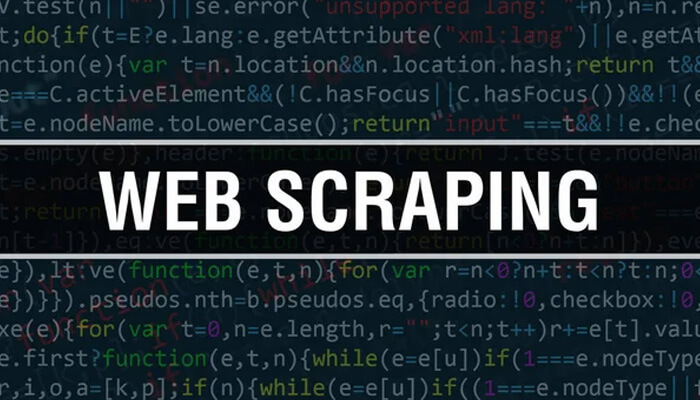Web scraping is the automatic pulling of data from a website or any other source on the internet. There are numerous applications for web scraping, such as marketing, obtaining data on price trends or reviews, and collecting information about client demographics. Every day individuals and firms can use scraping to their benefit. Esteemed companies like Google utilize scraping to obtain information on people’s behavior and buying habits.
Selenium is one of the most crucial tools for web scraping. Although it isn’t a one-stop-shop remedy, it provides a distinct capability that simplifies numerous features of the scraping process. You can leverage more data in less time by incorporating Selenium into your web scraper.
What’s Selenium and How It Works
Selenium is open-source software that incorporates a broad range of tools and libraries for browser automation. Initially, Selenium was designed for cross-browser, end-to-end testing. But nowadays, it finds more use as a platform for typical browser automation, which also entails web crawling and web scraping. Selenium offers a broad range of ways to interact with sites, such as:
- Clicking buttons
- Populating forms with data
- Scrolling the page
- Capturing screenshots
- Executing individual, personalized JavaScript code
How to Perform Web Scraping Using Selenium and Python
When acquiring information from websites or other online sources with Selenium, you can utilize Python as your primary input language, as it is the most prevalent one used for scraping. Here is a step-by-step guide to scraping with Selenium:
1. Install Selenium
Install Selenium V4 (or whatever the latest stable release is). Applying a pip package installer is the most effective method for Selenium installations. Head to your browser of choice and download the most recent WebDriver.
2. Select a Browser
One incredible thing about Selenium is that WebDriver accommodates five browsers, including Chrome and Firefox. Choose a browser depending on your preference and the sites you want to scrape.
3. Import the Needed Packages
Since Selenium employs the WebDriver protocol, you should import WebDriver in order to get a ChromeDriver that is congruent with the current version of the browser you’ll be using to automate your scraping operation.
4. Use Selenium Functions to Locate Elements
To scrape data, you first must understand the data’s location. Therefore, you need to find the website’s components. Inherently, Selenium includes this right out of the box (test cases must verify whether a particular element is present or absent on the page). There are a few typical ways to locate a specific element on a page. For example, you could:
- Search using the tag’s name
- Filter for a particular HTML class or HTML ID
- Apply CSS selectors or XPath expressions
5. Save the Data in Preparation for Output
To adequately organize your data after the scraping operation, include columns to the data frame and utilize the “to_csv” characteristic to save every acquired data in CSV format. This approach will ensure your output file is in the format you desire.
Benefits of Using Selenium for Web Scraping
Employing Selenium for your web scraping projects comes with various benefits. Below, we’ve listed just a few of the advantages you can get:
1. Web Browser Automation
Selenium provides some distinctive web browser automation capabilities. Since it’s mainly created to execute browser actions automatically, it contains a built-in feature that makes it simple to utilize your desired web browsers for scraping.
2. Gathering Information From Asynchronous Websites
Selenium manages browser sessions, making it a reliable tool for gathering information from websites that load slowly or heavily rely on JavaScript components. The tool can scroll the page, which forces the website to make requests and load more data.
3. Scraping Automation
You may use Selenium to follow links on a website automatically. For instance, you might get all the product names on a retail website by navigating the first page of the catalog, scraping the titles, and then utilizing Selenium to click the “next” link. Doing this allows you to move over to the following page for more information to scrape.
Final Thoughts
Selenium is an incredible tool to include in a Python-based scraper. By reaching the end of this article, you’ve hopefully understood what Selenium is, how to use it to scrape data, and the benefits it can bring to your data-acquiring operations online. Using Selenium for web scraping is the go-to choice thanks to its open-source code, high versatility, and ease of use. Be sure to opt for this Python-based tool should you need to acquire lots of data from the web quickly and painlessly.