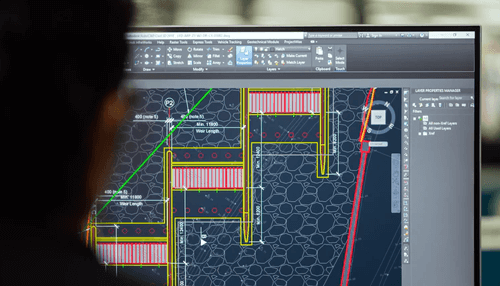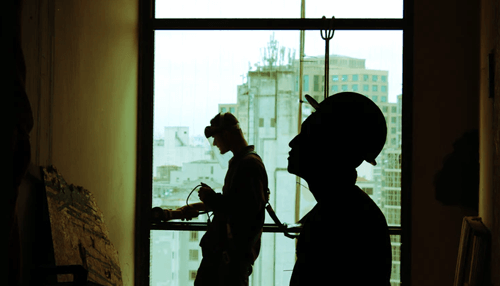Computer-aided facility management (CAFM) is a system that collects and stores data about your buildings. It allows you to check on the regular equipment performance, monitor room occupancy, get alerts if something is out of order, and reduce maintenance costs.
Integrating technological solutions into your day-to-day operations is crucial. CAFM has numerous advantages, from the improved planning process to precise forecasting. This article will go through the essential benefits and show you why businesses of any size and industry need it.
Plan and Grow
All companies deal with a lot of internal and external data, assets, and people. Thus, having a system and a response plan is crucial for the health of the business. If you have the “knowledge library,” it would be much easier to make fact-based decisions.
Facility management-targeted CAFM will let you account for space, costs, and efficient room layout. During planning, the system will allow you to:
- Visualize equipment locations
- Manage construction costs
- Consider environmental limitations
You’ll be able to discuss various scenarios and make changes at the touch of a button. The best CAFM grows with your organization. So, rest assured that it will be able to support the company every step of the way.
Maintain and Repair
Here are three benefits of computer-aided facility management, which will help increase operational efficiency and decrease costs:
1. Quick repair: Your ability to track everything puts you in a better position in case of an emergency. Whether it’s an equipment malfunction or a leaking pipe, you’ll be able to fix it on the fly.
2. Preventive maintenance: You don’t need to wait until something breaks. Figuring out the issue and staying on top of it will prolong the life of an asset or piece of equipment.
3. Planned maintenance: Buildings need periodic maintenance. Following a schedule will help you decrease asset downtime and save money in the long run.
Track and Manage
Facility management isn’t all about maintenance. It’s a mixed bag of small tasks that may vary depending on the building. For example, office management includes:
1. Tracking and managing proper document storage
2. Room turnover
3. Resource and tools availability
4. Air quality assessment
CAFM can also help you organize deliveries and optimize schedules for maximum efficiency. It can also act as a thermostat by connecting to your heating, ventilation, and air conditioning system to centralize its management.
Forecast and Inform
If something can go wrong, it will. Thus, basing your decisions on flawed data won’t get you anywhere. The forecasting and reporting features in CAFM come in handy all the time. Neatly organized dashboards inform you about the past while planning tools empower you to use them for the future.
Everybody would agree that communication between facility management and the people who use it (tenants, workers, etc.) is key to mutual respect and satisfaction. Whether the manager is an insider or a contractor, a communication loop should be in place for information exchange. Issues reporting and announcement channels are two standard features in the best CAFM software.
Conclusion
An environment populated with powerful computer-aided facility management software operates at peak efficiency. Whether you’re planning for expansion, repairs, or stationery resupply, the software has you covered. It offers information and communication channels to keep the facility manager on top of all processes.