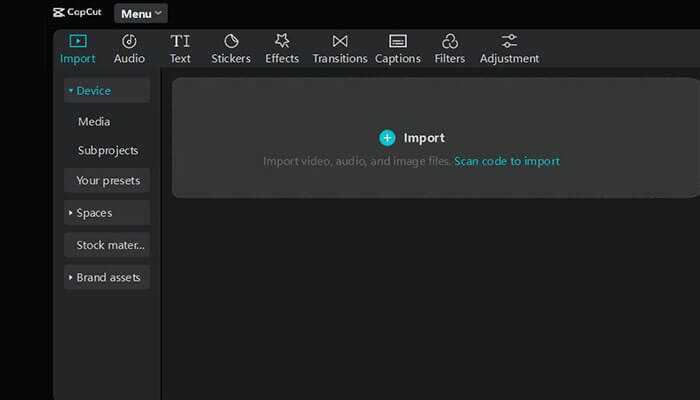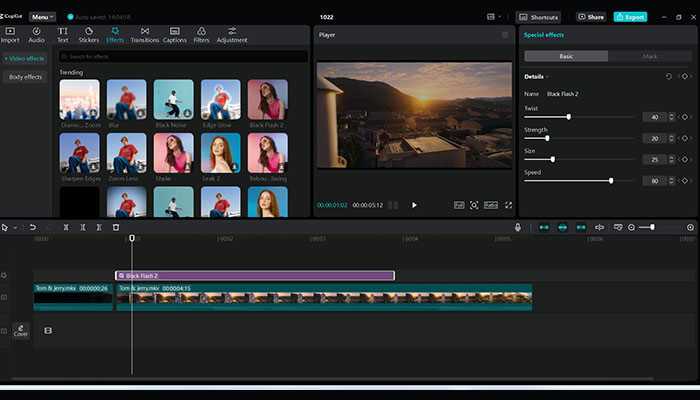Using fun effects in family and event videos can make your memories more vibrant and engaging. Video editing software like CapCut desktop video editor offers simple tools to enhance your videos with creative effects. You can add filters, transitions, and animations that bring your clips to life.
Features like auto-captions and text-to-speech can also help share your stories. With CapCut desktop video editor, even beginners can create stunning videos quickly. This software is perfect for capturing and sharing special moments with family and friends. Explore the fun effects available and elevate your video editing game. Read the full blog for further insights!
Why Use Fun Effects in Family and Event Videos?
Using fun effects in family and event videos can greatly improve the viewing experience.
• Enhances the visual appeal of videos, making them more attractive.
• Adds a personalized and creative touch, reflecting your family’s unique style.
• Makes memories more engaging and fun to share, inviting others to enjoy your moments.
With video editing software like CapCut desktop video editor, you can easily access a variety of effects to elevate your footage. This software allows you to experiment with different styles and transitions, ensuring your videos stand out.
Incorporating these effects not only captures attention but also creates a joyful atmosphere. Ultimately, using fun effects helps preserve special moments in a way that everyone will love to watch again.
Popular Fun Effects to Explore in CapCut
Adding Dynamic Text and Captions with CapCut
Adding dynamic text and captions can enhance your videos. Use animated text styles to highlight key moments, making your content more engaging. This approach is perfect for adding quotes, dates, or funny captions that resonate with viewers.
CapCut’s auto captions simplify the process by automatically creating captions for your videos. It analyzes the audio and generates accurate subtitles in just a few clicks. You can customize the look of your captions, ensuring they fit your video’s style and tone. This tool makes connecting with your audience easy through clear and appealing text.
Creative Transitions for Smooth Flow in CapCut
CapCut desktop video editor offers fun transitions to enhance your videos. Try the glitch effect for a unique twist. The spin transition adds energy and flair, making clips more engaging. Use the zoom effect to create a smooth flow between scenes. These transitions help maintain viewer interest and elevate your storytelling.
They are easy to apply; just drag and drop them between clips. Experiment with different options to find what fits your style best. With these creative effects, your videos can stand out and feel more polished, making your editing experience enjoyable and rewarding.
Filters and Overlays for a Unique Look in CapCut
CapCut desktop video editor offers many fun effects to enhance your videos. You can add cinematic filters for a dramatic look or festive celebration overlays. For a nostalgic vibe, try the vintage filter that gives your footage an old-school charm.
If you’re celebrating, a glitter overlay can add sparkle and excitement. Simply choose the desired effect, adjust its size and position, and blend it with your video. This way, you create a unique style that matches your theme and mood. Experimenting with these options can make your edits stand out and feel more personal.
Speed Effects for Dramatic Impact in CapCut
CapCut desktop video editor offers fun speed effects to enhance your videos. Slow-motion captures heartfelt moments, allowing viewers to feel key scenes’ emotions. This effect is great for dramatic storytelling and adds depth to your clips. Speed-up effects bring energy to fun moments, making them lively and engaging.
These effects can highlight exciting actions, creating a sense of urgency or humor. Using these speed techniques, you can transform ordinary footage into dynamic stories that captivate your audience. Experimenting with these effects will help you find the perfect balance for your creative vision.
How to Add Fun Effects in CapCut
1. Import Your Video Clips
Install and launch CapCut on your device. Create a new project by clicking “New Project.” Tap the “+” button to add videos. Select the clips you want from your gallery. Click “Add” to import them into your timeline. Arrange and edit your clips as needed for your project.
2. Choose and Apply Effects
Open CapCut desktop video editor and kick off a new project. Import your video clip by tapping the “Import” button. Select the video you want to edit. Next, hit the “Effects” icon at the bottom of the screen. Browse through various effects and choose one that fits your video’s theme.
Preview the effect to see how it looks. If you like it, tap “Apply” to add it to your clip. You can adjust its settings, such as intensity and duration. Experiment with different effects to enhance your video and make it visually appealing. Save your project when finished.
3. Preview and Fine-tune
To preview your edits in CapCut desktop video editor, play back your video to check the changes. Make sure everything fits the vibe you want. Adjust settings like intensity, duration, and placement as needed. Fine-tune each element to create a polished final product that captures your vision.
Benefits of Using CapCut for Fun Effects
CapCut desktop video editor offers many video editing benefits, making it a great choice for everyone.
• Video background remover: This tool enhances your video’s look by easily removing unwanted backgrounds.
• Free and watermark-free editing: You can create videos without distracting watermarks, keeping your content professional.
• User-friendly interface: The simple layout helps both novices and experts navigate effortlessly.
• Time-efficient tools: You can quickly produce high-quality videos with minimal effort.
With these features, CapCut allows you to express your creativity while saving time and effort. Whether you are making fun videos for social media or professional content, CapCut has the tools you need to succeed.
Wrapping Up
Using fun effects in family and event videos makes them more lively and enjoyable. These effects help capture special moments and keep everyone engaged. CapCut offers great tools to enhance your editing experience. You can easily add effects, filters, and even an AI caption generator to make your videos more appealing.
This feature helps ensure your captions are accurate and engaging, attracting more viewers. Start exploring fun effects in CapCut today! You’ll see how simple changes can make your videos shine and bring smiles to your family and friends.