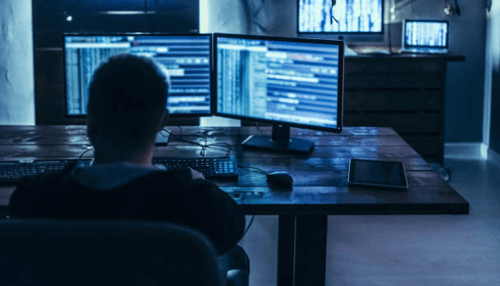Don’t allow yourself or your business to be lulled into a sense of complacency. Watch out for these signs; you might be vulnerable to phishing attacks.
Phishing and pharming are two common types of cyberattacks used to trick people into giving over personal information. Hackers utilize both approaches to gain access to consumers’ personal information. Though they serve the same function, these two have a lot of differences.
65% of businesses find that they are victims of phishing attacks against their businesses. Phishing attacks can also be detrimental to your business; they can also destroy the relationship between you and your customer base when it comes to data protection.
If you’ve been looking for ways to identify phishing scams and avoid them, then you’ve come to the right place. Continue reading this article for everything you need to know about protecting your business from the effects of a phishing attack.
Who’s vulnerable to phishing attacks?
It’s only reasonable that you assume there is a specific type of business that finds itself susceptible to phishing attacks. The truth is that all companies can be susceptible to phishing attacks if everyone within the company has not been trained to identify and avoid them.
If you want to put your company in the best position to defend against these cyber attacks, there are some things that you can do to prepare.
Phishing attacks account for 90% of all cyberattacks that occur to businesses, making them some of the most vulnerable versions of cyberattacks to encounter. A reason that they are so common is that it’s one of the easiest ways for a hacker to gain access to your data technology system.
Below, you’re going to find an in-depth explanation of ways to identify a phishing attack and how to avoid it. But, first, what are phishing attacks?
What are phishing attacks?
A phishing attack occurs when a cyber hacker uses something like a telephone call or an email to gain access to your company’s data information systems. The hacker will send information that looks accurate and legit, but it’s not.
The email, text, or phone call will entice the person who has received it to enter sensitive information or click a link. Once this has been done, the hacker has gained access to an unknown amount of information.
Once hackers have entered the data information area of your company, they can steal thousands of files before you’ve been made aware of the data breach. And when client data is stolen, that can leave you with a damaged company reputation and could mean penalties under the General Data Protection Regulation enforcers.
1. Unknown Email Address
The first thing that you’ll want to look for when identifying a phishing scam is the email address. The email address used by a hacker will be one that you’ve never seen before and makes no actual sense.
Or they could use an email that you’re familiar with and change a few of the letters or numbers present in the email. Because it’s an email address that you’re used to seeing, you won’t be as wary when it comes to providing the information that the email is asking for.
One thing that hackers rely on is that when you review the email address, if there are any missing letters or numbers, your brain will fill in these areas without overthinking about the email address being wrong. And they hope that after you’ve overlooked this mistake, you’ll continue to provide them with the access they need without knowing it.
2. Reply With Urgency
If you’ve been sent an email or text message and the end of the message features some line that urges you to respond immediately, then it’s likely that it’s a phishing email. Hackers pride themselves on working quickly and stealing information before you know it’s gone; therefore, they need you to provide them with access to complete their tasks.
The hacker wants you to click the link, give them information quickly, and not realize the mistake.
3. Account Verification
Another sign that you’ve received a phishing scam is when you’re being asked to verify your account information. Once you’ve clicked the link, you’ll then be asked to enter personal information that includes:
- Social security number
- Bank account information
- Drivers license number
- Home address
- Debit card information
When hackers have all of this information, they can then move forward with changing passwords or accessing your personal banking accounts. Something to keep in mind is that banks never send out emails or place calls asking members for personal information.
If you receive one of these emails or calls and click the link, exit immediately before entering any information. If you’re not sure if it was legit, call your bank and inquire about anything sent recently to members of the bank.
It may also be useful to change the passwords on your account if you do end up providing personal information. The bank will then be on the lookout for suspicious account activity.
4. Incorrect URLs
Much like the way hackers can change a letter or a number in an email address to make it appear like a legitimate email address, they can manipulate a URL. Most companies that require customers or businesses to enter information via the internet will have a lock symbol at the beginning of the URL.
This is to let people who are using the site know that the site is secured and their information is protected. Before you enter any of your information, check to see if the network is secured.
Employees should receive a notification popping up on your company computers when they access a potentially dangerous site that is not a secure network. Once they see this kind of notification, they should exit the webpage immediately.
5. Phishing Attacks Prize Notifications
Everyone loves to win a prize now and then, and there are times when you may receive an email or text alerting you that there is a reward waiting for you. We aren’t saying that winning a prize can’t happen to you, but its likelihood is very slim.
Ensure that employees understand not to click on notifications of this type because it can expose company computers to potential viruses. The email system should automatically move these notification types to the spam folder to minimize the chance of someone clicking on the link provided.
6. Spelling Issues
Again hackers move quickly to get what they want, and that means that they will make mistakes. These mistakes are simple to identify because they will be present throughout the body of the message.
And it will be spelling mistakes that seem like something that no one would make. If you find that an email you’ve received is full of these mistakes, then the document you’ve been sent should be dumped directly into your trash bin and emptied.
7. Email Attachments
Whenever you receive an email that has an attachment added, you should proceed with caution. A reliable source may still send an attachment with issues that can cause your computer to get a virus.
Before opening any attachments that you’ve sent, ask the person who sent the email if they were attempting to include attachments. If they state that they didn’t send you an email at all, then you know for sure that you don’t need to click on any of the things that were sent with the email.
If they did send you an email without attachments, you need to ask them to resend the email. This ensures that you don’t accidentally open them. Now that you know some ways to identify a phishing scam, we can move forward with how to avoid it.
Hire a Managed Services Provider React To Phishing Attacks
A managed services security provider will help you create and install an effective security system to protect all the data that your company collects. The provider that you hire will track your systems around the clock.
And if your company does experience a cyber attack, they will then repair your company firewalls and reinforce your systems. The quicker they react to cyber attacks, the less likely hackers will take a massive amount of client information.
Process Before Clicking Links
You can also ensure you and your company don’t fall victim to a phishing scam by reading an email entirely before clicking on any links. There are times when employees will need to respond to emails that you’ve sent them with urgency, but this is not one of those times.
Train them to take the time necessary to look over all parts of the email, checking for misspelled URLs, email addresses, and misspelled words. If the email contains any combination of these things, delete it.
Regular Phishing Attacks Training
At times, your employees will become comfortable and not be as alert to phishing scams as possible. The best way to keep them on their toes is to provide regular phishing scam training.
This means sending out a test email every couple of months. Those who click the links in the email should be pulled aside for extra training. The training will also identify how often you need to refresh training material to ensure they don’t click on actual phishing scam links.
Anti-Phishing Toolbars
Blocking unapproved websites will send the phishing emails to the trash bin. This reduces the likelihood that someone will click on it, exposing their computer to viruses and privacy breaches. Depending on the web browser that your company uses, you can install a toolbar that blocks all phishing or unreliable emails and popups.
Whenever an employee visits a web page, the toolbar will quickly examine it to determine safety, and if it’s not safe, it will not allow access to the page.
Website Security Verification
Another way to protect against data breaches is to install a security verification system. The system will verify the security measures that a site uses before a person can begin entering their personal information.
This is important when entering account information or client data that could be harmful if it is in the wrong hands. Again, secure networks will present a lock symbol located in the top left-hand corner of the webpage.
The client will need to speak with you if the site is deemed not secure. Talk to them about a secure system to send their information back and forth without compromising the data that they will receive.
Install Antivirus Software
When you speak to your IT services provider, they will talk to you about installing antivirus malware protection software. This software will perform routine checks. They will also provide you with a report of the potential hazards that are attempting to infiltrate your system.
When you receive these reports, your IT provider can then take steps to improve the firewalls that your business uses to protect data. Antivirus software is usually bought on a subscription basis and will have to be renewed yearly if you’d like to continue using it.
If you’ve got business antivirus software in your company, electronics are a must.
Phishing Attacks: Problem Avoided
When it comes to phishing attacks, you’ve got to know their characteristics before you can talk about avoiding them. They can cost your company a large sum in penalties and change the way clients view your company when it comes to providing personal information.
We hope that this article provided you with all the information that you were looking for. And if you’d like to check out some of our other posts, go for it.
We cover various topics, including technology, business, products, and more. We’re sure there are a ton of other posts that will provide you with even more useful information.