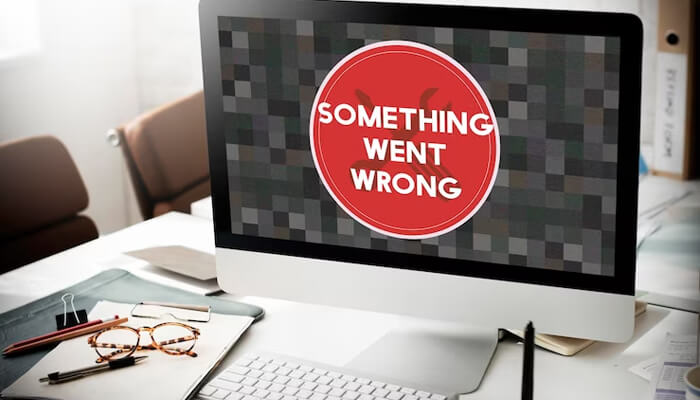A business needs to have the right equipment in order to operate at its best. If your computer hardware isn’t up-to-date, it can cause problems with your productivity and even lead to data loss. This post will discuss some signs that you need to upgrade your company’s computer equipment so that you can keep everything running smoothly.
When Is It Time to Upgrade Your Computer Equipment?
This post is about knowing the signs that it’s time to upgrade your company’s computer equipment.
Technologies change rapidly and companies often have to upgrade their computers in order to keep up with new advancements. Computers are now more powerful than ever before, making them more useful for business and work purposes. However, this also means that they’re likely to wear out sooner as well. In today’s digital world, you need a reliable computer system so you can stay competitive in your industry without any issues arising from outdated technology or hardware malfunctions during key meetings or presentations with clients or investors.
1. Slow Internet Speed
If your business’s Internet speed is slow, there are a few things you can do. First, check the quality of your signal by using a speed test site like SpeedTest.net or Fast.com. If you’re getting unusually poor speeds on these sites, consider calling your ISP and complaining about the quality of service they’re offering you. If that doesn’t work, it might be time to upgrade your computer equipment with newer hardware or software (or both).
If you’re getting good speeds on your speed test but still think your connection is slow, it might be time to change ISPs. If you’re with a cable provider, they may have a monopoly in your area and there’s not much you can do about it. However, if you’re with another type of Internet service provider like AT&T or Verizon
2. Increased Errors and Data Loss
The most obvious sign you need better computer equipment is increased errors, data loss, and slowdowns. If your system has been running smoothly for a while but now exhibits these symptoms suddenly and without obvious cause or reason, the chances are good that there is something wrong with your hardware. In addition, if you notice frequent crashes or other unusual behavior that was not happening before, it may be time to upgrade your hardware.
Other possible signs that indicate a need for new computer equipment include:
1. Inability to open files due to lack of available space on the hard drive
2. An inability to connect to Wi-Fi or wired networks because they aren’t working properly (and they were working fine before)
3. Can’t Upgrade Properly
Your computers are too old to upgrade properly.
According to a reliable IT equipment reseller bigdatasupplyinc.com, this is a common problem for businesses with outdated hardware. If your devices are more than three years old, they may not be able to run the latest applications necessary to effectively run your business. In addition, they may not have enough memory or processing power to handle the software you need installed on them. They could also be incompatible with current security software that you use regularly in your office.
4. Frequent Crashes or Slowdowns
Are you experiencing frequent crashes or slowdowns?
If your computer is crashing frequently or slowing down, it could be a sign that you need better computer equipment. Especially if you are trying to run multiple programs at once, the amount of processing power and memory available could be insufficient. In addition to crashes and slowdowns, a lack of processing power may cause problems with loading applications as well as programs that take a long time to complete (such as video editing).
5. You Don’t Have Enough Memory
1. When it comes to computer memory, you need a certain amount just to run the operating system. If your computer has too little memory, it might not be able to run certain programs or perform certain tasks.
2. If you’re using your computer for basic functions such as word processing and email, 2GB will probably suffice. However, if you are using your computer for more advanced purposes like video editing or graphic design work, 4GB or higher is recommended.
3. If your machine seems slow or sluggish when working on tasks that require lots of memory (such as large spreadsheets), consider upgrading yours with additional RAM chips based on what kind of tasks you do most frequently (and how much space they take up).
6. Your Devices Are No Longer Compatible with Your Software and Security
1. The best way to check for compatibility is by doing a little research. If you don’t have anything in mind, try a search using the keywords “device compatibility” and see what comes up. This will give you an idea of what devices work best with specific software and security programs.
2. Some software isn’t compatible with older devices, while some other types of software aren’t compatible with newer ones. However, there are also programs that are not compatible with either new or old hardware!
If you find yourself in this situation, it’s probably time to upgrade your tech equipment so that you can use the latest versions of whatever program or service that makes sense for your business needs (and still be able to play games).
7. Trouble Running Multiple Applications at Once?
If you find yourself frequently having to close applications to run a single new one, your computer might need an upgrade. One option is to look into software that allows you to run multiple applications at once. Mac computers come with a program called Spaces that lets users open multiple programs on the same screen so they can switch between them easily. Windows has similar multi-tasking software built in, but it’s called Task View and is not as user-friendly as the Spaces feature on Macs.
Another option for improving hardware performance is getting more RAM (random access memory) for your computer. You can purchase more memory modules from companies such as Kingston Technology or Crucial Memory that offer various configurations of RAM chips for different types of computers. The more RAM you have available on your machine, the smoother it will run when multiple programs are running simultaneously
Conclusion
Hopefully, this article has helped you identify some of the common signs that your company’s computer equipment needs to be upgraded. If you are experiencing any of these problems, it may be time to look into upgrading your current technology.