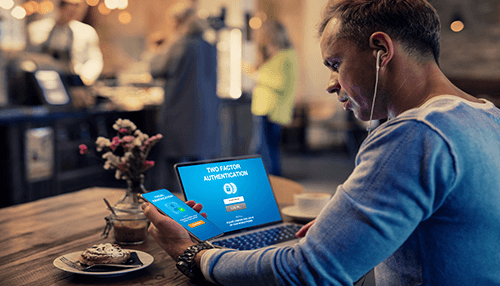Of course, there are various ways you can protect yourself from cybercrimes. One of which is availing of the services of a managed IT service provider (MSP). With their vast resources, MSPs can ensure your network has constant round-the-clock monitoring. Furthermore, these IT companies, like IT Support Melbourne, have the expertise and experience in cybersecurity. Thus, they can help keep your network cyber-safe and provide data backup services. However, the fundamental cybersecurity lies in your protocols.
Ways You Can Strengthen Cybersecurity In Your Workplace
Even though an MSP gives the cyber safety features and services your organization needs, it’s essential to take internal steps to reduce any risks of cyberattacks. These steps will help reinforce the strengths of any anti-malware software you have in place. Read on below to find out what you can do to increase your organization’s cybersecurity level.
1. Assess Your Risks And Vulnerabilities
Identifying your risks and vulnerabilities forms an important starting point for your organization’s cybersecurity goals. To know what protocols or measures to undertake, you need to know your weak links and their risks.
When performing risk assessment, you can create scopes under various groupings. For example, you can have internal and external risk factors, human-based and infrastructure-based factors, or a mix of both. Once you identify areas of vulnerability, you can then initiate and implement protocols to seal the gaps. In some cases, you can even carry out simulations to see how effective the cybersecurity protocols are.
2. Install Hardware And Software Updates
With attention to laptops, desktops, and mobile devices, check how old your hardware equipment is. In addition, countercheck what operating system versions they’re running. Such checks are vital if you’re to mitigate cybersecurity risks. If your infrastructure runs on old hardware, the latest software features may not function well. Some anti-malware software may not work correctly too.
Apart from the hardware, carry out software updates regularly. Most MSPs can help you upgrade most software, but you should ensure all internet-based platforms are up to date. These updates are necessary because cyber threats change, and older versions may not have the security features to guard against new threats.
3. Initiate, Implement, And Maintain Strong Password Protocols
Although having many accounts to access becomes a challenge to creating strong passwords, it shouldn’t be the reason for weak passwords either. By implementing password protocols, you guarantee restricted access to organization accounts. One of the current protocols is using Multi-Factor Authentication (MFA), where a user has to provide an extra passcode to gain access. This passcode can be biometric identification or a one-time PIN (OTP) sent to their mobile devices.
Currently, you can get software, like Single Sign Ons (SSOs), that will ensure robust password protocols. These SSOs work by providing secure, cloud-based password storage. Further, they have a functionality where your admin can generate the MFA protocol for users in the network. It’s important to let your team members know they shouldn’t save passwords on a browser, as hackers can easily steal them and gain access to their company accounts.
4. Train Your Team Members
Cybersecurity advisors consider internal users to be one of the high-risk points in an organization. Your team members browse through the internet daily, but do they know what’s safe and risky? It’s vital for your staff to have knowledge of cyber-hygiene habits and how to recognize cyber threats.
For example, you can train your staff on identifying phishing emails and safe websites and ensuring they always lock their devices. As part of the regular training, see to it that your team gets the latest updates on cybersecurity measures and any new threats they may encounter on the web. Likewise, establish channels that staff can use to report potential threats.
Moreover, apply clear policies on device use. Sometimes, staff may use personal devices to access work accounts or use work devices to access personal accounts, like social media. These uses can create vulnerabilities for your organization, as personal accounts and devices may not have proper cybersecurity protocols.
5. Deactivate Dormant Accounts And Disconnect Inactive Workstations
Once a team member separates from the company, take measures to deactivate their accounts and disconnect inactive devices from the network. As inactive accounts and devices may not receive constant monitoring and security updates, they can create a window for cyber attackers to breach your network.
6. Hire Cybersecurity Experts
You can rely on experts to protect your business from cyber threats because they possess deep knowledge and experience. Cybersecurity can protect every aspect of your business, even applications. In this manner, cybersecurity experts often offer application penetration testing services, in which your app is exploited using the same method the attackers would use. This will allow vulnerabilities to be identified and the app to be protected.
Conclusion
Achieving a cyber-safe network is a practice that you need to keep a watchful eye on. With MSPs’ help, introducing your staff to cyber-hygiene protocols and conducting regular network assessments will keep cyber attackers at bay.