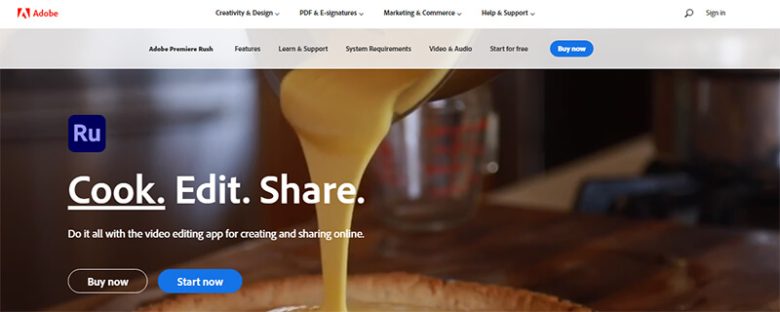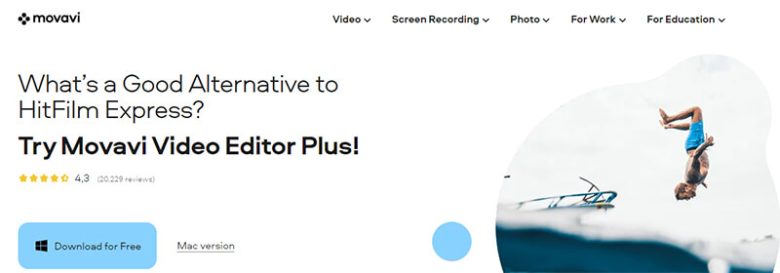Introduction
By creating excellent promotions for social media platforms like Instagram, TikTok, YouTube, and everywhere else you publish brand ads, great editing software can assist social media marketers in advertising products from every angle. There is a slew of free video editing apps that may help you stand out from the rest. These video editing software for small businesses can allow companies to produce films like experts in no time.
Following are some of the best 5 video editing software for small businesses in 2022:
1. Lightworks – Video Editing Software
Lightworks has a basic and straightforward UI that makes it simple to learn. It also includes a library of in-depth video lessons, making it one of the more approachable and simple-to-learn Linux professional video editing solutions on the market.
Lightworks comes with a library of unique stock movies and audio clips. You can build efficient YouTube tutorials using this platform.
Main Features:
1. Lightworks offers simple and high-quality trimming features for quick and accurate video editing.
2. Multicam editing is suitable for synchronizing footage from several cameras.
3. Speed improvement enables you to continue working while uploading fresh content.
2. DaVinci Resolve
Professional editors prefer the DaVinci Resolve. It helps in broadcasting films, tv programs, and advertisements because it integrates excellent 8K editing, color management, special effects, and audio post-production in a single project package.
Main Features:
1. Quick navigating, cutting, and cutting thanks to a dual timeline.
2. A specialized trimming interface that allows users to upload in great detail.
3. Sophisticated auto-editing that automatically synchronizes video and audio clips.
3. Adobe Premiere Rush – Video Editing Software
Adobe Premiere Rush is a fantastic free choice for all types of businesses who need to produce short video clips on their phone. Creators can quickly create amazing media content to connect and expand their amount of followers.
You may add special elements, transparencies, captions, and transformations to your movies, as well as change the video rate and audio effects. Also, social media marketers can use the settings to easily save your films to your computer or publish them on Facebook, Twitter, or Snapchat. You can also record a high-quality YouTube tutorial.
Main Features
1. Transitions are easily added by clicking and dragging.
2. Presets make it simple to produce video files that are optimized for certain sites, such as Youtube and Facebook, and publish them straight from the software.
3. Templates for creating and altering professional titles for social media marketers
4. Online storage of 100 GB. Users can upgrade upto 10TB.
4. HitFilm Express
If you’re new to video editing software, HitFilm Express could seem intimidating at first—designed it is designed to create Hollywood movies. The platform is well worth the effort because it’s one of the greatest all-in-one free streaming editors accessible. (When you install the program, HitFilm will ask you to post a social network status report, but that’s a tiny price to be paid.)
HitFilm has animation capabilities that allow users to create and modify audio and video changes without having to construct composite shots, which saves you a lot of time while editing.
Video Editing Software Main Features
1. With motion detection, color picker, and cutting tools, you can edit videos like a pro.
2. Enhancements to composite photos that enable you to integrate two different images for bizarre special effects.
3. An auto-stabilizer to level out shaky video
5. VSDC’s Video Editing Software
The desktop video editing software from VSDC is offered in both a free and a premium edition, both without watermarks. VSDC’s entire video editing suite is still included in the free edition, which includes mask tools and chromatic key capabilities for green-screen special effects.
Main Features
1. There are no trademark logos.
2. For a more formal look, use color correction software.
3. There’s a whole slew of transitional themes to choose from.
Conclusion
These are some of the best quality, reliable, and efficient video editing tools. Each tool helps in editing a video with a professional appearance.