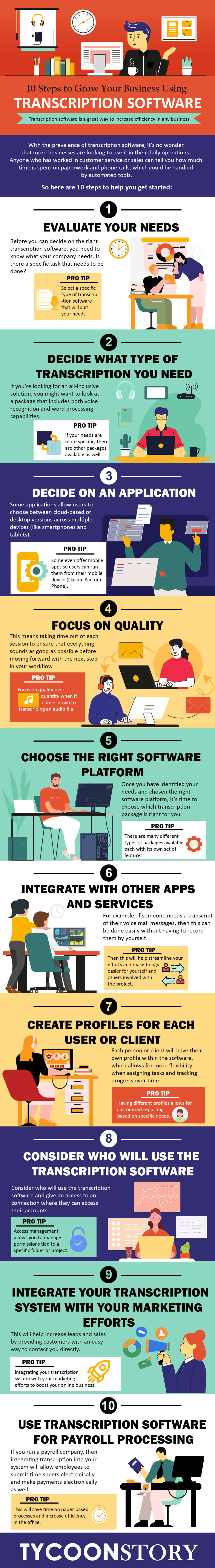Some even offer mobile apps so users can run them from their mobile device (like an iPad or iPhone).
Transcription software can be used for a variety of things. You can record customer calls, attend meetings and more.
With the prevalence of transcription software, it’s no wonder that more businesses are looking to use it in their daily operations. Anyone who has worked in customer service or sales can tell you how much time is spent on paperwork and phone calls, which could be handled by automated tools.
It’s not just small companies with limited resources that are turning to transcription services though. For example, one large company that uses transcription software was able to reduce its costs by 30 percent after adopting the technology.
Transcription software is a great way to streamline processes and increase efficiency in any business. Here are 10 steps to help you get started:
1. Evaluate your needs
Before you can decide on the right transcription software, you need to know what your company needs. Is there a specific task that needs to be done? Do you need a certain level of accuracy? Is there a specific type of transcription software that will suit your needs?
2. Decide what type of transcription you need
If you’re looking for an all-inclusive solution, you might want to look at a package that includes both voice recognition and word processing capabilities. If your needs are more specific, there are other packages available as well.
3. Decide on an application
Some applications allow users to choose between cloud-based or desktop versions across multiple devices (like smartphones and tablets). Others allow users to choose between different platforms (like Macs and PCs). Some even offer mobile apps so users can run them from their mobile device (like an iPad or iPhone). One can easily find Business solutions for busy offices to speed up and work and increase efficiency.
4. Focus on quality
If you want to grow your transcription business and increase revenue, it’s important that you focus on quality over quantity when it comes down to transcribing an audio file. This means taking time out of each session to ensure that everything sounds as good as possible before moving forward with the next step in your workflow. Some AI tools, such as Clipto, are 99% accurate and can even support multiple languages.
5. Choose the right software platform
Once you have identified your needs and chosen the right software platform, it’s time to choose which transcription package is right for you. There are many different types of packages available, each with its own set of features, and each having different levels of functionality and price tag.
6. Integrate with other apps and services
If you’re using transcription software in conjunction with other apps and services within your workflow, then this will help streamline your efforts and make things easier for yourself and others involved with the project (i.e., clients). For example, if someone needs a transcript of their voice mail messages, then this can be done easily without having to record them by yourself.
7. Create profiles for each user or client
Each person or client will have their own profile within the software, which allows for more flexibility when assigning tasks and tracking progress over time (i.e., what has been transcribed by whom). In addition, having different profiles allows for customized reporting based on specific needs (i.e., how many minutes are left until completion).
8. Consider who will use the transcription software
Will it be a single employee, or will it be used by multiple people in your company? Will they all be typing at the same time? What operating system do they use? What operating system do they have access to when using their computers? Do they have a smartphone? Do they have access to an internet connection where they can access their accounts? If so, what kind of connection speed do they have available?
9. Integrate your transcription system with your marketing efforts
The first step is to integrate your transcription system with your marketing efforts to boost your online business. You can use transcription software to create a branded landing page, which you can link to from your website or blog. This will help increase leads and sales by providing customers with an easy way to contact you directly.You can also integrate the system with artificial intelligence to create content for your marketing. In the end, you will start seeing sales growth.
10. Use transcription software for payroll processing
If you run a payroll company, then integrating transcription into your system will allow employees to submit time sheets electronically and make payments electronically as well. This will save time on paper-based processes and increase efficiency in the office.
Conclusion
If you are a small business owner or entrepreneur, there are many ways that you can utilize transcription software to grow your business. Growing an online business is not an easy job, and sometimes it takes quite a bit of manpower to get things done. With transcription services you can streamline some of your paperwork and put more focus on what matters most to increase sales growth.